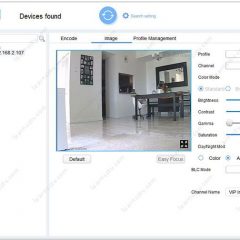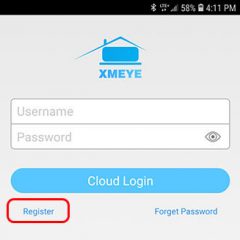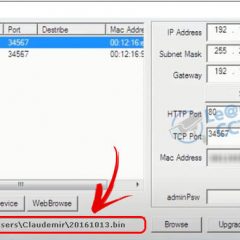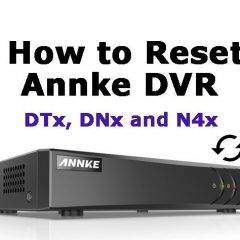Zosi NVR won’t add camera (solved)
Everything is physically connected but the Zosi NVR won’t add the camera.I’ve been there and I had exactly the same problem so I’m here to help.To add a new IP camera to the Zosi NVR you just need to connect it via UTP cable, get into the “IPC channel config” to do the proper setup.I […]
How to reset Zosi DVR to factory settings
Let’s see how to reset Zosi DVR to factory settings using the main menu.If you have a Zosi DVR or NVR you should know that there’s no reset button located in the device, so you just need to login to the device to reset it.After resetting the DVR/NVR to factory settings all the configuration is […]
Zosi email alert setup (Quick and easy)
In this article, I show you the Zosi email alert setup for sending notifications.Your Zosi DVR or NVR can send you emails just like the one below:As you can see, the NVR sent me an alert about camera video loss.This type of email alert is very important to let us know that something is wrong […]
Hikvision HDD error (How to fix)
If you got the Hikvision HDD error on your DVR or NVR this article is for you.Sometimes the HDD is not detected or enters into an abnormal operational state and you need to fix this problem as soon as possible to avoid lost footage recording. This happens with Hikvision or any other recorder.What causes the […]
Dahua config tool for IP camera (Download)
You can use the Dahua config tool for IP camera to find your devices in the network and manage them remotely.This a smart way to deal with IP cameras and recorders and Dahua gives you this tool for free, which is an incentive to purchase Dahua cameras 🙂But in fact, you can also use this […]
XMEye DVR setup (quick and easy)
The XMEye DVR setup is very simple and you can have your device working with the App in less than 5 minutes.It’s possible to use the app with different DVRs, tests were done for the following models manufactured by Annke and ILDVR:Annke models:DH81NK/DH41NK/DM21O/DM31O/DL81A/DH81S/DH81NG/DN81NB/DM41G/DN41CJ/DN81BJ/DN61EC/DG81W/DG61X/DG41T/DT81DQ/DT41DC/DT61ER/DG41BE/DG81BEILDVR models:MX7100/ILMX7104/ILMX7108/ILMX7116/ILMX7200/ILMX7204/ILMX7208/IL-MX7216/ILMX7300/ILMX7304N/ILMX7308N/ILMX7324N/ILMX7324N4S and ILMX7324N-8S. Don’t worry if your device is different, the XMEye […]
H.264 DVR firmware upgrade tool
Let’s talk about the H.264 DVR firmware upgrade tool that allows you to connect to your DVR using your PC. This software is free.If you are using a generic non-branded H.264 DVR and don’t know which is the software you can use to upgrade it, this article is for you.Many of the inexpensive DVRs manufactured […]
Annke DVR password reset (DTx, DNx, and N4x models)
The Annke DVR password reset method varies depending on the model you have. In this article, I show how to reset models using old firmware.This method was tested with the following models:DT41Y/DT61Y/DT81Y/DN41R/DN61R/DN81R/DT41GB/DT81GB/DT61GB/DT81DP/N48PI/N44PI/N46PI/N441Y/N481YIf you are trying to reset a new model, please read my other article.How to reset the Annke DVR with old firmwareIt’s necessary to […]
XMeye CMS Setup (step-by-step)
You can use the XMeye CMS on your PC to connect to generic H.264 DVRs and other models such as the Annke series.If you have a cheap non-branded H.264 DVR and are looking for software to manage it via computer, you are in the right place. 😉In this article, I talk about the XMeye CMS setup. Let’s […]
How to change the DVR boot logo (H.264)
You can change the DVR boot logo by replacing the original image with a new one. The process usually works with non-branded H.264 DVRs that work with XMeye.You can use the DVR boot logo change software to connect to the device and upload a .bmp or .jpeg file.In this article, there’s a link to download the […]