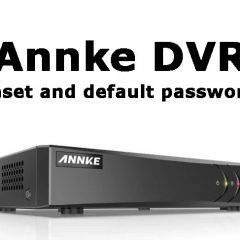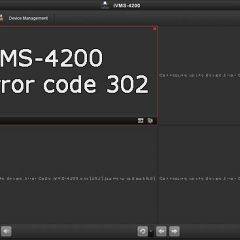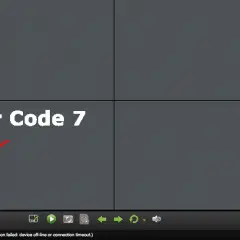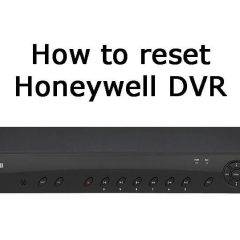Claudemir Martins
XMeye CMS Setup (step-by-step)
You can use the XMeye CMS on your PC to connect to generic H.264 DVRs and other models such as the Annke series.If you have a cheap non-branded H.264 DVR and are looking for software to manage it via computer, you are in the right place. 😉In this article, I talk about the XMeye CMS setup. Let’s […]
How to change the DVR boot logo (H.264)
You can change the DVR boot logo by replacing the original image with a new one. The process usually works with non-branded H.264 DVRs that work with XMeye.You can use the DVR boot logo change software to connect to the device and upload a .bmp or .jpeg file.In this article, there’s a link to download the […]
How to reset the Annke DVR (and use the default password)
In this article, I show how to reset the Annke DVR to recover from a lost password. The process is very simple and takes less than 5 minutes.After this procedure, you can use the device default credentials to log inThe Annke DVR default password and username are:Username: adminPassword: 123456How to reset the Annke DVR passwordThis […]
Hikvision iVMS-4200 Error 302 (Quick Fix)
Did you see the error code 302 on your Hikvision iVMS-4200 software?Alright, you arrived at the right place. In this article, I talk about this problem…There’s a quick fix for this problem, so don’t worry too much about it.What is this error about?Incompatibility or glitch in the firmware version your device is using.That’s it. Sometimes […]
Hikvision Login Failed error code 7 (Solved)
The Hikvision login failed error code 7 is an error that shows the message:Error code 7.(Connection failed: device off-line or connection timeout.)Sometimes you can also see the reference HCNetSDK.dll[7] to indicate the problem your software (iVMS-4200) or other device is facing.Usually, it’s very easy to fix the problem as long as you understand some basic principles […]
DVR default password list (2020)
Here you can find a DVR default password list for the most models.Be aware that for the new DVR models, some manufacturers changed the way the password is handled and you have to create a new one during the setup.This list was updated in 2020 and it’s working. Here it is…DVRUSERPASSWORDAlphadigiadmin<empty>American Dynamicsadminadmin256Amcrest HDCVI DVRadminadminAVTECHadminadminBSCadmin666666COPadmin<empty>Citroxadmin<empty>DahuaadminadminDK Segadmin<empty>Citroxadmin<empty>DSSadmin888888Everfocusadmin11111111Foscamadmin<empty>FVNadmin123456HDLadmin12345Hikvisionadmin12345HoneywellAdmin123456Ivioadmin<empty>Multitocadmin88888888Multiviewadmin<empty>Pelcoadmin<empty>Pentaxxyadmin86244455Posonicadmin<empty>Posonicadmin888888Posonicadmin111111Posonicadmin666666Posonicaa11Posonicguest<empty>Posonicguest888888Posonicuser666666Q-Seeadminadmin […]
How to reset a Honeywell DVR (for lost password)
In this article, I explain how to reset a Honeywell DVR to the factory default settings. You can recover from a lost password in less than 5 minutes.The reset button is inside a small hole that is located close to the alarm connector (dry contacts) in the back part of the DVR as shown in […]
Zosi email setup (step-by-step)
The Zosi email setup is very important to receive alerts from the recorder.In this article, I show how to configure the email alerts for the Zosi DVR or NVR.The picture shows an email sent by the NVR to alert that motion was detected in the camera 01. This setup is very common in security devices.Zosi […]
IP camera email settings for Gmail
In this article, I show the IP camera email settings for Gmail.You just need some basic information about the server address and port number.But it’s also important to understand how to adjust the security settings.Gmail SMTP Server settingsThe SMTP server is in charge to send emails and you only need to have the basic information […]
Will a security camera work behind glass?
A common question among users is “Will a security camera work behind glass?”The answer to that is not that simple and there’s a lot of things to consider.Sure, you can install a security camera behind glass or a window and you won’t note so much difference during the day. But at night everything is different.In […]