Are you looking for the Netsurveillance web default password?
You can try using an old password to get access to your DVR. It worth a try.
Let's take a look at how it works...
The old Netsurveillance default password
Sometimes software developers forget to remove a test default password or leave it there as a backdoor. For example, this happened to the Netsurveillance DVR.
If you happen to have an old Netsurveillance DVR or a model using outdated firmware, you can try using such credentials.
The default password for Netsurveillance DVRs (old models).
User: admin
Password: ' or '1'='1
OK. Please don't get confused by the word "or".
It's NOT one part OR the other part of the text.... It's the entire text > ' or '1'='1
Just copy and paste the password into the DVR's login interface (web browser).
The password works for old firmware
As I said before, the default password works for DVRs with old firmware.
Here's one of the firmware versions that accept this password.
Build Date: 2013/10/9
System: V4.02.R11.01519082.10000
Alternative password
Some Netsurveillance DVRs come with an empty password.
Yeah, that's right, no password at all, just try it out.
User: admin
Password: <blank>
So, you just need to type admin as the username and click the "Login" button.
( Please don NOT try to type "<blank>") 🙂
How to identify a Netsurveillance DVR
There are a lot of DVRs manufactured in China that use the same chip.
So, you can find these recorders with different names such as Dahua, Intelbras, and many others with generic names like H.264 DVR or H.264 Network DVR.
You can identify them by looking at the web browser as shown in the picture.
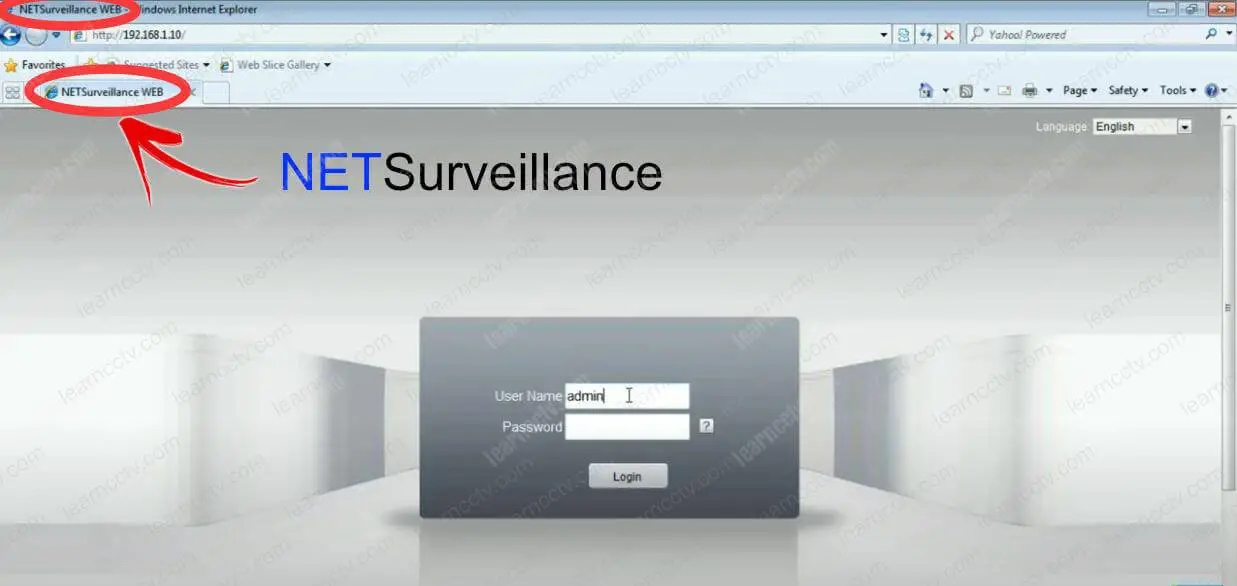
As you can see, there's clear information about the product on the Interface.
Another way to check the DVR's information is by inspecting the HTML code.
Don't worry. I'm not talking about something extremely technical.
In the web browser login screen, just right-click the mouse and select "Inspect".
You can look for a code that indicates the DVR is a Netsurveillance.
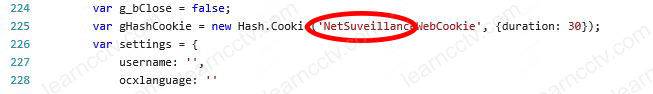
Yeah, it works with IP cameras and DVR as well.
Once you identified the DVR, you can try using the default password.
Other ways to login to the Netsurveillance DVR
If the default password (or backdoor password) didn't work, try resetting the DVR.
Sometimes it works with the DVR password file generators.
Please read the article on how to reset H.264 DVRs for lost passwords.
You can use the following links to get the necessary software for a password reset.
Conclusion
Now you know the Netsurveillance web default password and can use it to access your DVR or camera. Be aware that it doesn't work for new models.
I hope this article can help you, please share it with your friends.