The message: "Upgrading failed, firmware mismatches" or "Language mismatch" shows up on a Hikvision DVR, NVR, or IP camera when you are trying to use the wrong firmware for the device. Let's talk about the solution to this problem.
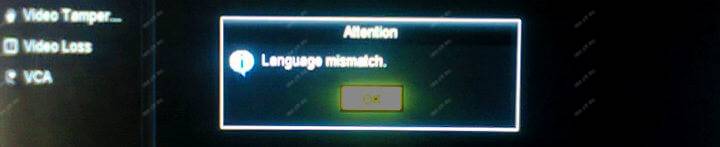
Hikvision DVR shows the "Language Mismatch" error message.
This problem is very common with HIkvision OEM DVRs.
What causes the upgrading failure
Usually, the upgrading failure occurs when you try to upgrade a non-official Hikvision camera or recorder or when you have the Chinese version of the device.
Some DVRs sold on Amazon indicate the OEM version, as shown below.

Hikvision does NOT support OEM devices, and the firmware available on the official website won't work and will return the message "Language mismatch".
Another reason for the upgrade failure is related to some glitch on the device's internal web service. Even if you are using an official Hikvision device, you could see the error message displayed on the screen. But there's a solution to this issue.
How to fix the Hikvision upgrading failed
Here's how to fix the upgrading failed on Hikvision devices.
For official Hikvision devices (International version)
- Check if you have an official Hikvision device;
- Visit the Hikvision web site to download the correct firmware;
- Update the firmware using the recorder menu interface or a web browser
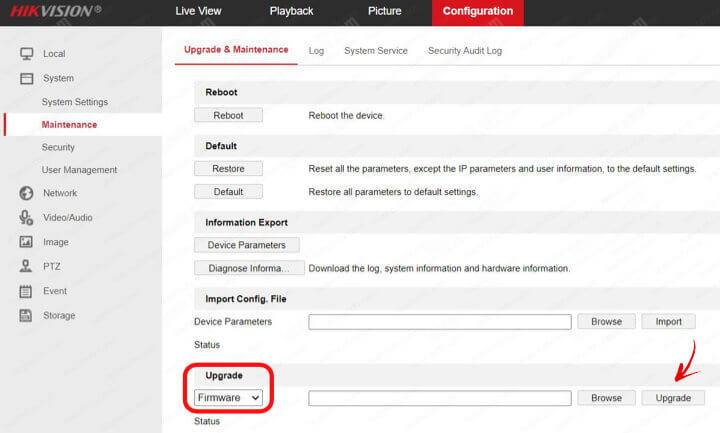
If you still get the upgrade error, use the Hikvision Batch Configuration software.
Some users reported that this software solves the upgrading error for official Hikvision devices, so it worth a try. The picture below shows the software.
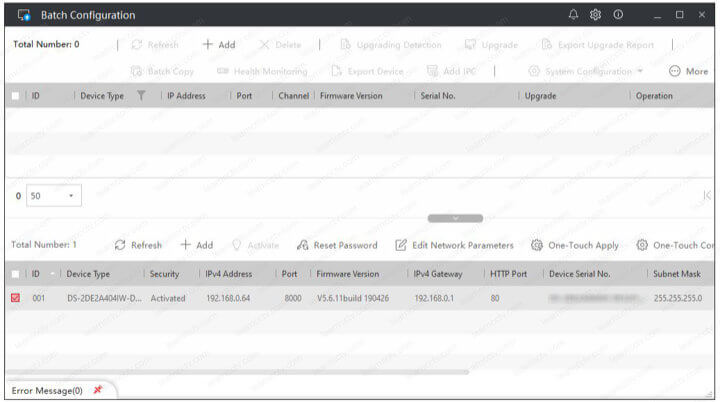
For OEM Hikvision devices
- Talk to the device's vendor and ask for the firmware;
- Change the device language to English;
- Update the firmware using the recorder menu interface or a web browser.
Related articles
Here are some related articles that can help you.
Conclusion
When you have an Hikvision OEM device, is very common to see the "Upgrading failed, firmware mismatches" or "Language mismatch" error messages.
I recommend buying equipment from a Hikvision certified reseller so you can have an upgradable device and technical support when necessary.
For extra help, please visit the Hikvision website.
I hope this article can help you; please share it with your friends.