If the Wyze cam night vision is not working, you can have some hard time trying to identify what's happening in a dark place, so it's essential to make sure this feature is working fine, and I will help you that problem.

The Wyze Cam has some infrared LEDs that turn on during the nighttime to illuminate the area where the camera is installed. To have this feature working, the camera's night vision mode must be enabled and set to "Auto."
How to enable the Wyze Cam night vision
The camera night vision mode comes enabled from the factory; however, if it's not working for some reason, use the Wyze App to check if this feature is enabled.
Here's how to enable the Wyze Cam night vision.
- Click the "gear" icon on the top right.
- Click "Advanced Settings."
- Click "Auto."
- Toggle the "Night Vision IR Lights."
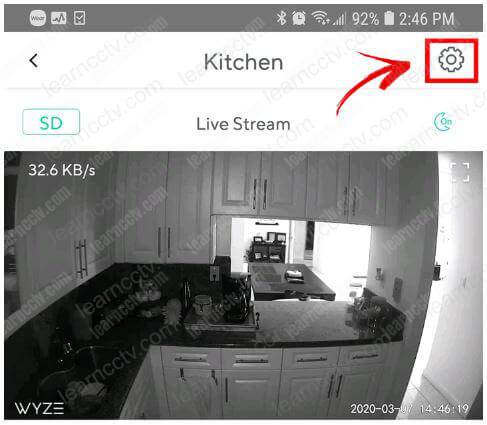
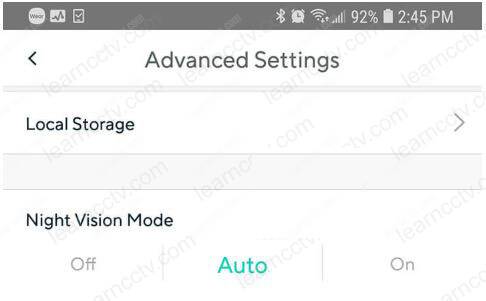
Now the camera is ready to work on dark places, and its camera's sensor should detect if the light in the environment is enough to record good-quality video. When it's too dark, the infrared LEDs turn on automatically.
You may hear a clicking sound when the camera's night vision mode is activated, don't worry; this is normal since the sound comes from the infrared cutfilter removal (ICR) between the lens and the sensor.
==> To learn more, read the article "Wyze camera making clicking sound."
If the night mode is enabled, but the camera's night vision still doesn't work, perhaps the environment is not dark enough, or the camera is defective.
Conclusion
When you realize that the Wyze Cam night vision is not working, please check if the feature is enabled and set to "Auto" or "ON"; most of the time this solves the problem, and the camera starts working as expected.
Just in case the problem persists, visit the Wyze Cam website and ask for help.
I hope this article can help you; please share it with your friends.