In this article, I explain how to fix the Wyze Cam error code 68.
The Wyze error 68 is related to firmware issues, such as using the wrong firmware version for the camera or a corrupted file. To fix the problem, you just need to update the camera to the latest firmware available on the Wyze Cam website.
You can see the error when the following message pops up “Error (code 68): Connectivity error. Please try again later. SCC“.
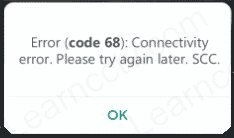
If you want more details on how to fix the problem, please keep reading this article.
How to fix Wyze error code 68
Here are the procedures to fix the Wyze Cam error code 68.
Update the camera’s firmware
Yes, updating the firmware is the first step you can take to fix the problem.
A new firmware usually fixes most of the issues related to communication between the camera and the server.
It work trying to update the camera’s App as well if a new update is available.
You can download new firmware and apps from the Wyze website.
Reset the camera
You can reset the Wyze Camera to factory default settings to have it working again.
A reset can usually fix a lot of different issues and it’s a very simple process.
Follow the instruction on the article how to reset Wyze camera.
You can also watch the video on how to reset the camera. (Hosted on YouTube).

And that’s it. Most of the time you can solve the Wyze cam error code 68 by following these procedures.