You can stream video from a security camera to Chromecast and watch the video on your TV. The process is very simple and I will show you how to do that.

You can use the RTSP protocol to stream the video to any compatible device.
Since various software and platforms work with such protocol you can use any of them that is compatible with the Chromecast device.
For the example in this article, I use the VLC software which can communicate with the security camera (IP camera) and the Chromecast device connected to a TV.
RTSP URL to get the camera video stream
You need to find out what is the RTSP URL for your camera.
Besides the fact that the RTSP is a standard protocol, every manufacturer has a different URL that must be used to connect to the IP camera (or recorder).
Please read the article What is RTSP protocol for IP cameras to understand the details of how this protocol works, but you the URL looks like this:
rtsp://admin:pass@IPAddress:554/cam/realmonitor?channel=4&subtype=0
You can use the VLC software to send this command to the security camera that is connected to the router in the local network as shown in the diagram below:
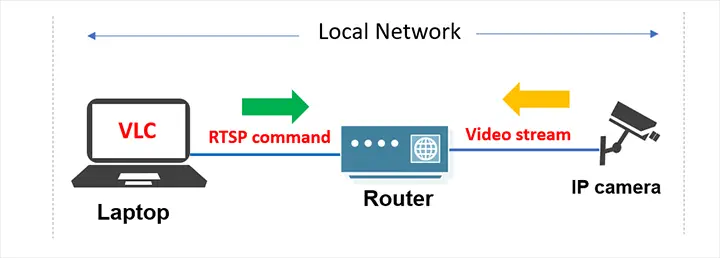
As you can see the laptop and the IP camera are connected to a router and the RTSP URL (also known as RTSP command) arrives at the camera which sends the video stream to the laptop upon request.
How to use the VLC to get the security camera video stream
Make sure the laptop and the IP camera are correctly configured in the network with the IP addresses and everything else.
You can open a web browser to test if the video stream is working fine and then use the VLC software to get the stream from the IP camera.
In the VLC, click the Menu "Media >> Open Network Stream..."
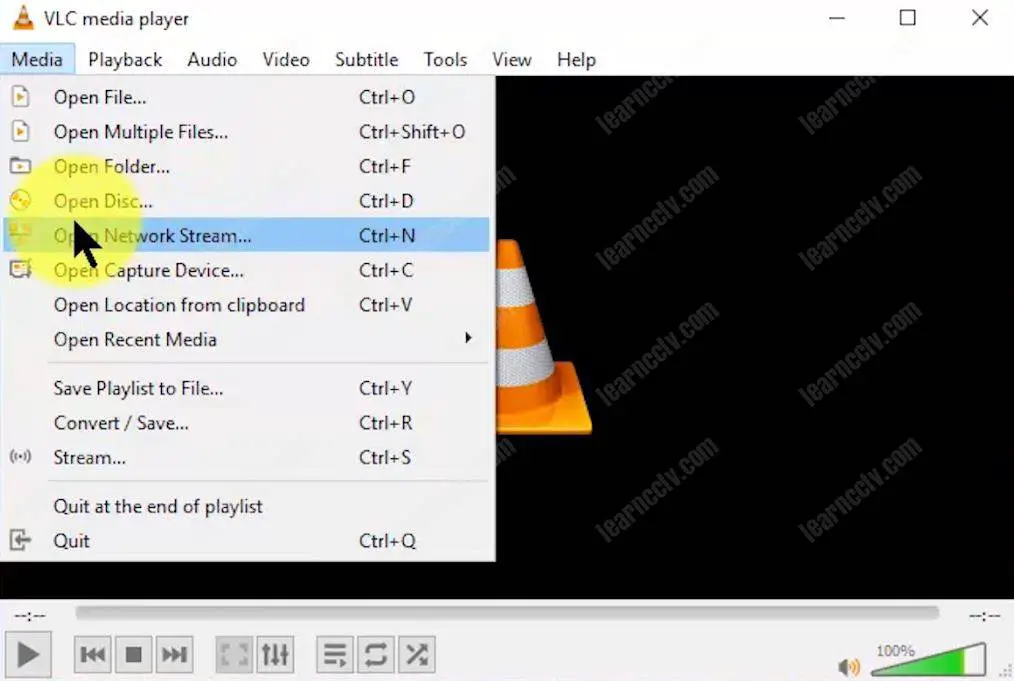
The picture below shows the RTSP URL used in the VLC software to get the stream from the security camera. In this case, the camera IP is 192.168.2.223 and the RTSP port is 554 which is a standard port for most of the IP cameras.
Remember that the command varies according to the camera model and probably won't work with your camera unless you are using exactly the model I'm using on this example (Samsung SNB-6004).
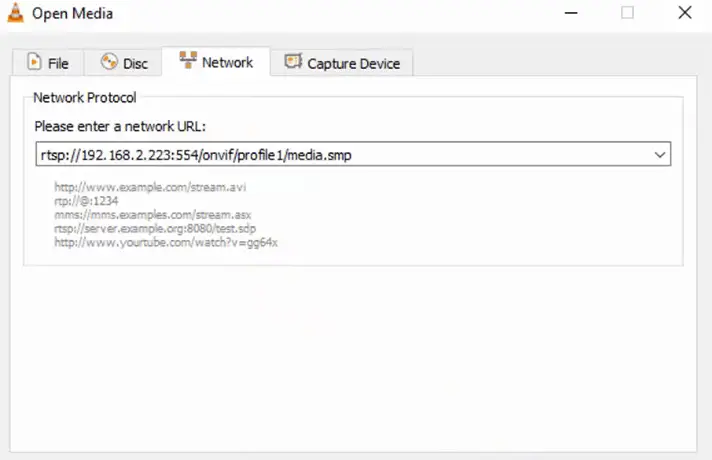
The picture below shows the laptop with the VLC software displaying the video stream from the IP camera. Now you just need to send it to the Chromecast.
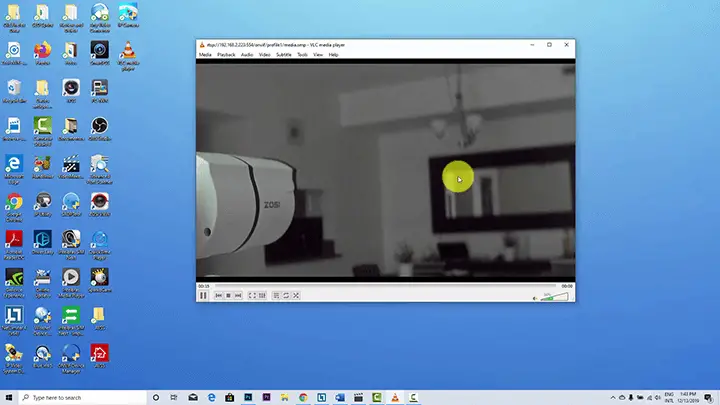
Stream the video from the laptop to the Chromecast
Now it's time to stream the video from the laptop (VLC software) to the Chromecast that is connected to the TV.
In the VLC menu click on "Playback >> Renderer" and choose the device your Chromecast device, As you can see in the following picture my Chromecast shows up as TV2 and that's the one I can click to send the video to the TV.
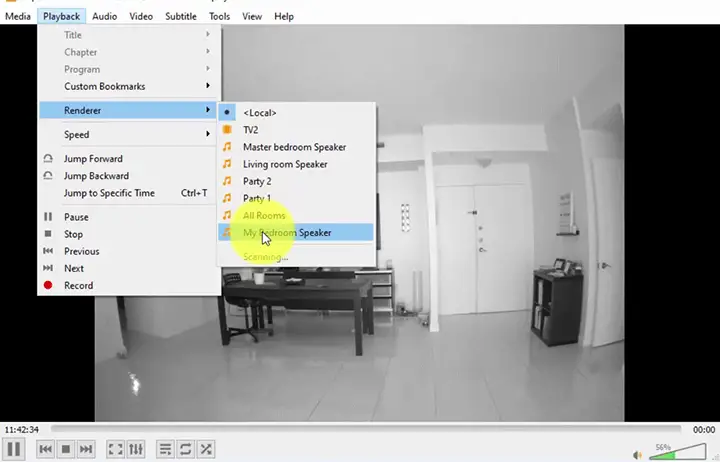
The following picture shows the video stream from the security camera on the TV.

As long as the VLC software is open it will keep streaming the video to the Chromecast that is connected to the TV.
To stop the transmission just close the VLC App.
Now, I have good news for you.
There's a video with the step-by-step for this setup.
Watch the video now for a better understanding...
Watch the video now for a better understanding...
Video: IP camera streaming to Chromecast via RTSP (example with a Zosi camera)
Here's the video with the example of a Zosi camera streaming to a Chromecast.
Cool, huh ?
Now you know how to stream an IP camera to a Chromecast.
And as you can see, it doesn't matter the brand.
I've done with a professional Samsung camera (SNB-6004) and with a basic Zosi IP camera that is a target for the consumer market. Both of them work fine.
Now it's your turn. Grab your camera and make it work on the TV.
Just in case you don't know the RTSP URL for your camera, here's the solution...
How to find the RTSP URL of an IP camera
OK, here are some ways you can find the RTSP URL for your IP camera:
1. Read the cameras user's manual;
2. Check the RTSP URL list on this article (IP Camera RTSP URL List);
3. Use the ONVIF Device Manager Software;
4. Use the RTSP URL Directory.
Conclusion
You can stream video from an IP camera to a TV using a laptop and the Chromecast and intermediate devices, this is a workaround that usually works with most of the IP cameras available in the market, no matter the brand.
Just in case your looking for a solution to stream video directly from an IP camera to a TV, it's possible to use some specific cameras models such as the Wyze Cam that has better support for the Google Home Assistant and Amazon Alexa devices such as the Echo Show Smart Display or the Fire Stick.
I hope you can find the solution that is better for your case.
Want to learn more ?
If you want to become a professional CCTV installer or designer, take a look at the material available in the blog. Just click the links below:
Please share this information with your friends...
