This article is a Reolink Argus PT Review.
I got this camera some weeks ago and I've been testing it a lot.
Perhaps you may be wondering "Why so many weeks to review this camera?"
And the answer to this question is very simple... I'm impressed with this product and I want to work on a detailed article that explains everything about it.
Reolink Argus PT Overview
The Reolink Argus PT is a wireless battery powered security camera that is 100% wire-free, weatherproof and can execute Pan and Tilt movement, which means it can be remotely controlled for horizontal and vertical movement.
The camera has Full HD resolution, night vision, bi-directional audio communication, comes with a rechargeable battery and can also be powered by a solar panel. And yes, it works with Alexa and Google Assistant.


Reolink Argus PT first impression
I've been working as en engineer testing high-end and expensive security camera systems for more than 16 years and I must confess that I used to believe that consumer security cameras are not good enough!
But things are different now, especially after testing this Reolink camera.
Spoiler alert, if you are in a hurry to buy the Reolink Argus PT but want to make sure it's a good product, all I can say is GO FOR IT... Click here to check it out.
Of course, I recommend you read this entire article to understand everything about this camera but rest assured you are buying an excellent product.
If you are in a hurry
I got the direct link to the Reolink Argus PT sales page and depending on when you are reading this article you can enjoy the big sale discount.
Click the button below to visit the page:
Just keep reading if you want to learn more about the camera...
What is on the box
The Argus PT comes with everything necessary for the installation.
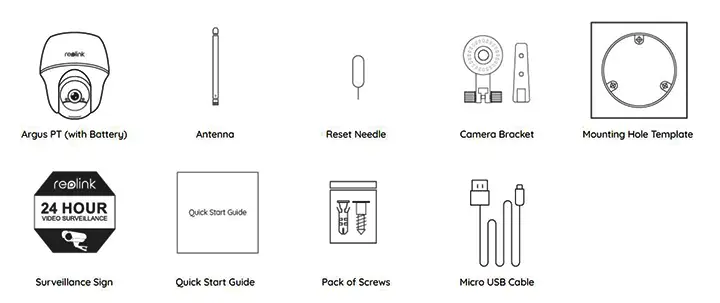
There's a rechargeable battery inside the camera (not removable), a small antenna to improve the Wi-Fi signal, a reset needle you can you just in case you lose the password, a bracket, screws, installation templates, quick guide, and USB cable.
The Reolink Argus PT Camera
Yes, she is the star of this kit. It's a small camera with a beautiful design.
The camera is small and easy to handle. In the front part, there's a lens that can move from left to right and up and down. There's also a status LED, a speaker, and the Reolink logo.
The camera back part
In the back part of the camera, there's an ON/OFF button, an antenna, and a micro USB connector. There's a rubber cover that must be opened.
The camera is classified as weatherproof, so that's the reason for such protection.
Everything is easy to connect and there's no way to get it wrong.
It's intuitive, you can just grab the antenna and attach it to the camera.
The same goes for the micro USB cable that is used to charge the battery.
The Reolink Argus PT Accessories
A USB to Micro USB cable comes with the camera so you can charge the battery by just plugging on your regular mobile phone charger.
At first, I thought the battery charger was missing, but then I realized that it doesn't come with the camera, but that's OK because I could use the charger from my Android mobile phone. The picture below shows the cable and the antenna.

Nowadays most people have a mobile phone charger, but perhaps in the future, Reolink could include a small charger in the package (it's just a suggestion).
The Reolink ArgusPT kit also brings the accessories for installation.
As you can see in the next picture, there are some anchors, screws and even a reset needle which is very useful for troubleshooting.

And finally, there's the camera bracket that allows you to install it on places such as a wall, pole or any surface area that can have screws attached to it.
I think the bracket is a little bit flimsy and the camera wobbles if you install it on areas with some winds, but overall it works fine and it uses a universal mount screw so you can replace the bracket if you think it's necessary.
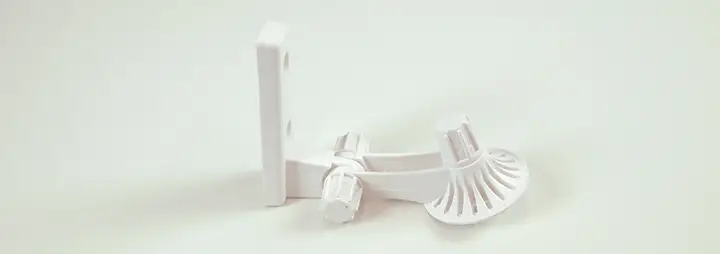
The installation is very easy and any person with minimum skills and tools such as a drill and a screwdriver can install the bracket and the camera.
It's not necessary to use tools to tighten the screw into the camera, you can use your just your hands. The picture below shows the bracket and the camera.
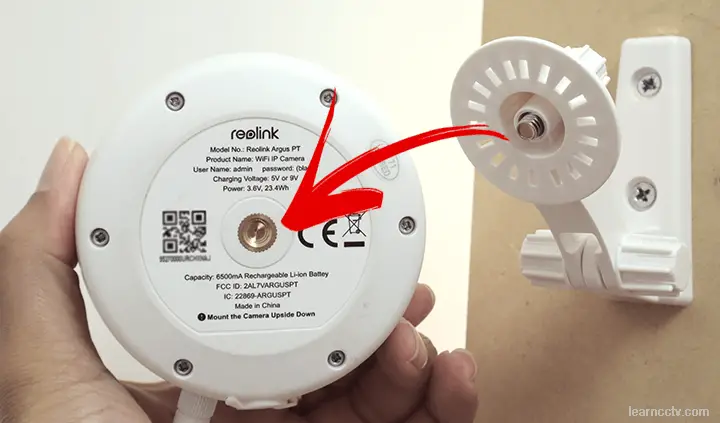
The Reolink Argus PT features
This camera brings a lot of interesting features and to be honest I 'm having some fun during the product test and review.
Let's take a look at some features reported by the camera manufacturer, evaluate if they are good and what they are useful for. Here we go...
Camera resolution
The Reolink Argus PT can capture images with full resolution, which means you can set up the camera to record videos with 1920 x 1080 pixels.
This is a standard resolution used by the market and I could see that the camera does a good job recording on such resolution. See the picture below.
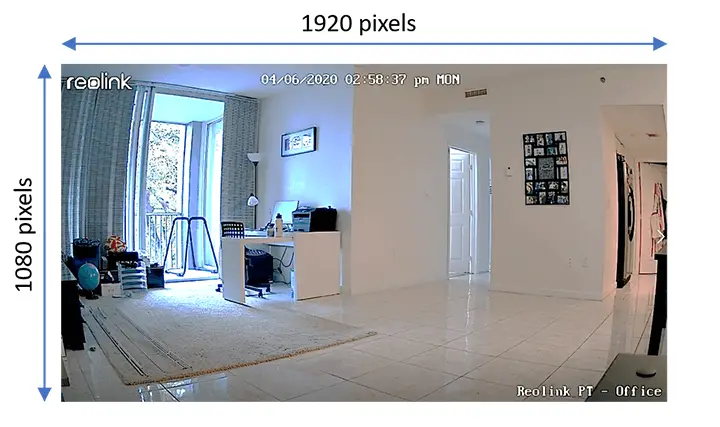
This is the video exported from the camera while I was testing it indoors.
There are a Reolink watermark and other information on the screen that can be customized, you just need to move their position or turn them on/off.
Wireless / Wire-Free
Alright, let's make sure you understand the difference between wireless and wire-Free because this is a really important distinction.
The Reolink Argus PT is a wireless camera which means it can connect to the network using Wi-Fi so there's no need for UTP (network) cables.
And the camera is also wire-free because it uses a rechargeable battery and doesn't need a power cable, so you have a camera that doesn't use cable at all.
Weatherproof
Ok, I'm working on this camera review and again I want to make sure all the concepts are well explained. So let's understand what weatherproof means.
Yes, when I saw it was raining I went outdoors to test the camera just because I couldn't miss that opportunity. Some engineers are crazy like that 🙂
Later you will see other articles about the weatherproof testing, but anyway, after some time under the rain, I noticed the camera didn't get damaged!
Please don't get confused when reading camera specs.
Some manufacturers inform their cameras are waterproof but it's not clear if you can install your camera in a place that gets direct and heavy rain, right?
I've seen that before with popular consumer cameras brands that use the term waterproof but it's not weatherproof classified.
The Reolink Argus PT is different from such consumer cameras because it complies with the international standard for ingress protection.
The camera specs show the camera is IP65 rated, which means it's protected against water and dust. The protection is enough for outdoor installation.
For reference, see the picture below:
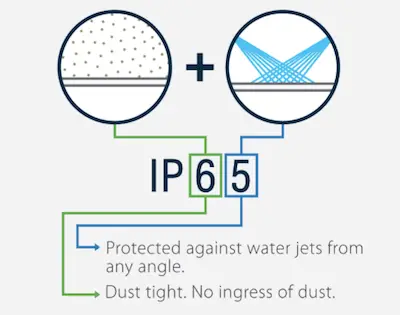
Source: https://www.flexfireleds.com/
So, at the end of the day, the Reolink Argus PT has the same Ingress Protection rating of the high-end security cameras I used to test on my Samsung lab.
Pan & Tilt
For quick reference, Pan is the horizontal movement and Tilt is the vertical movement done by the camera to let you see what is around.
From the camera app, you can control the camera and move the lens from left to right and also from the bottom to the top position.
This camera doesn't work with endless Pan which means it can't do a 360º rotation and it moves all the way to the left and returns all the all to the right.
Be aware of this limitation when planning to buy and use this camera. The PAN works up to 355º and the Tilt works up to 140º.
Night Vision
When it gets dark the camera needs to find a way to compensate for the lack of light and Reolink Argus PT just turns the IR LED on to illuminate its surroundings.
The image below shows the camera at night time, as you can see the quality is very good and I can see who triggered the motion detection (can see my cat?) 🙂

The furthest part of this scenario is the door in the corridor which is 24 feet (7.3m) away from the camera and it's perfectly visible.
The night vision is an automatic feature. the camera uses a light sensor to evaluate when the light is not enough and changes to the night mode.
According to the manufacturer, it's possible to use the night vision mode to see clear images in the dark up to 33 feet (10m) away. I've been testing this camera for this review and I could say the information is accurate.
Bi-directional audio
The Argus PT has a speaker and a microphone that allows the bi-directional audio communication which means it's possible to hear the sounds around the camera and also speak into a mobile phone and be heard by someone close to the camera.
That's cool, huh? Yeah and it's also scary sometimes 🙂
During my test process, I started talking through the camera and my daughter got scared of the sounds coming from the camera!
But it works and it has a fair quality sound besides the fact that the camera is sealed to protect from water to get inside.
Watch the video below to have an overall idea about the audio from 4 feet (1.2m), 11 feet (3,2m) and 17 feet (5m) away from the camera.
The camera is playing the audio that is coming from the Reolink mobile App installed on my mobile phone that is in the other room close to the TV.
I could understand the entire speech even when I was further away (17 feet) from the camera. I can say that the way I hear is better than you can hear through this video because it's coming directly to my ears.
Rechargeable battery
I must confess that I was pretty excited to talk about this because I've never seen such a good battery on any other camera before.
How long does your mobile phone battery last with one single charge?
Usually, no more than a day, right?
Well, my friend, things are very different with the Reolink Argus PT camera...
I've been testing this camera for a week (8 days actually) and the battery is still at 35% and this long battery lifetime just blew my mind.
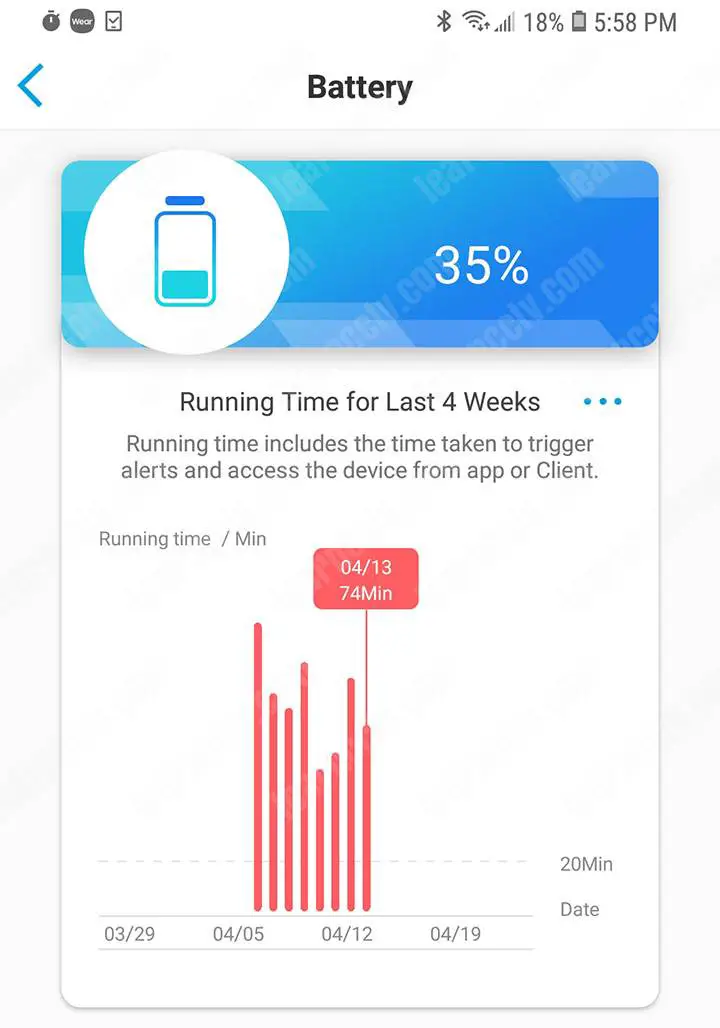
Sorry but I couldn't wait any longer to write this article, so just consider the fact that the camera is running for so long in a single charge.
Reolink solar panel
Did I mention you can connect the solar panel to this camera to charge it up?
Yeah, just imagine this camera installed on a pole using this amazing battery and connected to the solar panel. In theory, the camera could work forever considering every day the battery is going to get some help from the sun.
The picture below shows the camera connected to a solar panel.
I live in Florida, so can you imagine how much energy the camera can get from the solar panel in the sunshine state? This is so cool!
As you can see in the picture above you just need to connect the micro USB to the back part of the camera and it's done, the Reolink Argus battery starts charging.
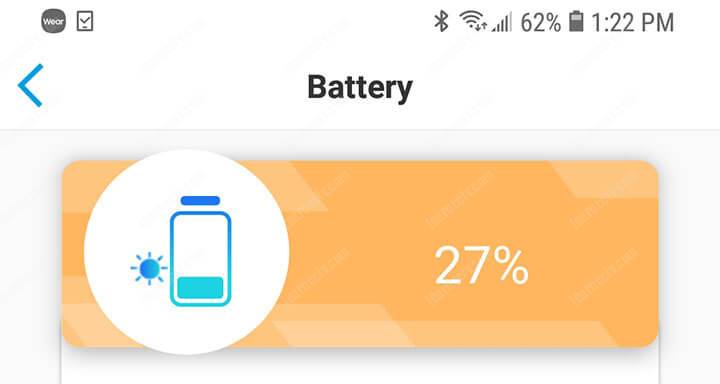
The app shows an icon (small sun on the left side) and the bar changes from blue to orange to indicate that the battery is charging via the solar panel.
You can also see the percentage of the battery and the App indicates then it's too low. At 10% I got a warning to recharge it.
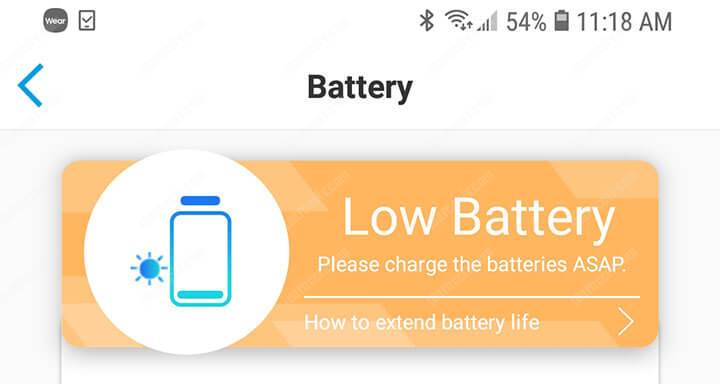
Even with the solar panel connected to the camera, I noticed that the battery level was still coming down so I adjusted the recording and motion detection settings to allow the camera uses less power then I could see the battery level coming up.
Alert notification
The Reolink Argus PT can send notification via an App and email.
I tested the set up using my Gmail account and it worked fine after some security adjustment that is enforced by Google to guarantee you allow the new device to use your email account.
See below an example of the email alert that I got on my mailbox.
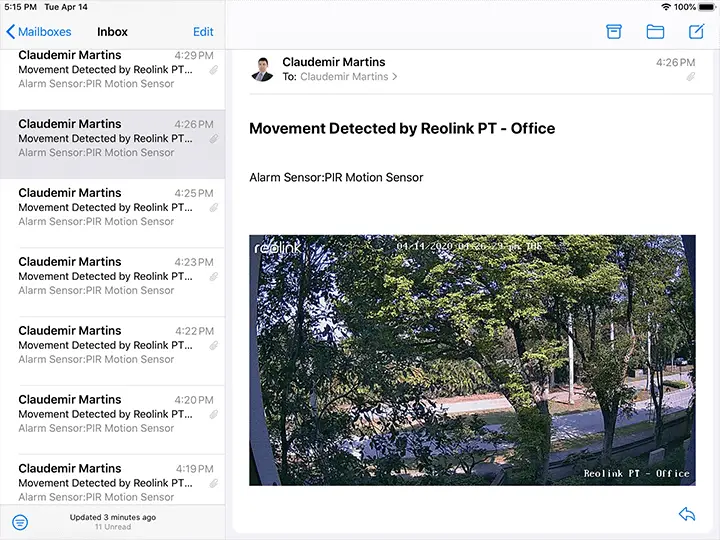
The email alerts include the picture of the event (motion detection).
Trigger Sound Alarm
If somebody is close to the camera and you want to trigger an alarm just press a button and it's done. It's an interesting feature to let people know you are watching.
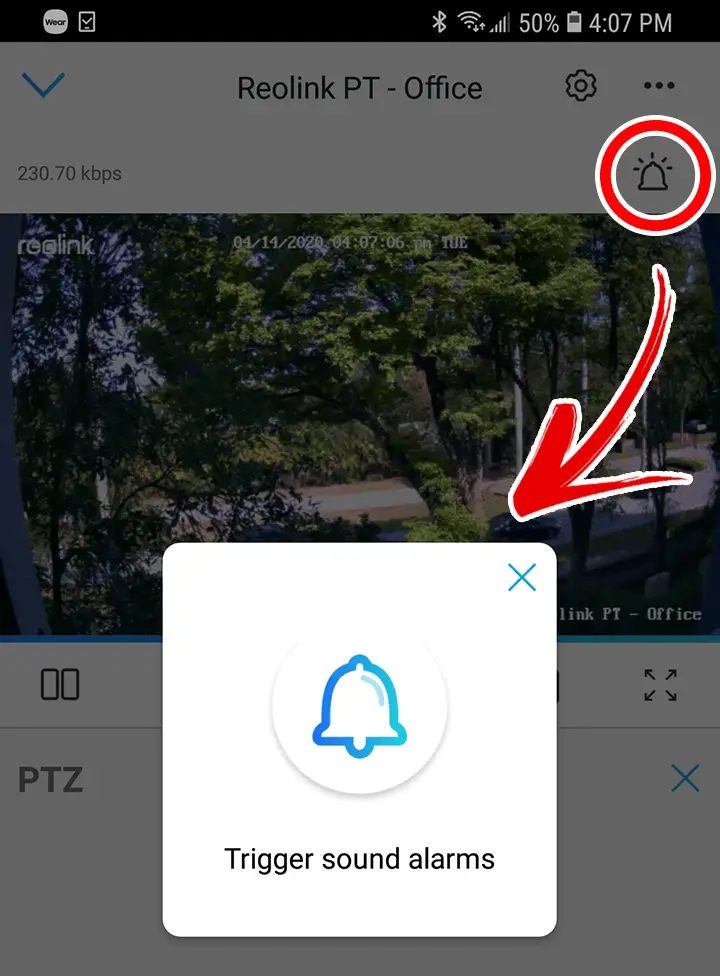
The default sound alarm is good enough to alert people.
I recorded the siren and I think it's good and lough enough, check it out below.
Right now I don't have a decibel meter (mine is broken) to measure the sound, but if you need this information, please leave a comment and I can help you out.
Motion Detection Alarm
The camera also plays a sound when a motion is detected.
At first, the sound is the same one I showed above but you can just record a custom sound if you want to. You can use the Reolink app to record a new sound.
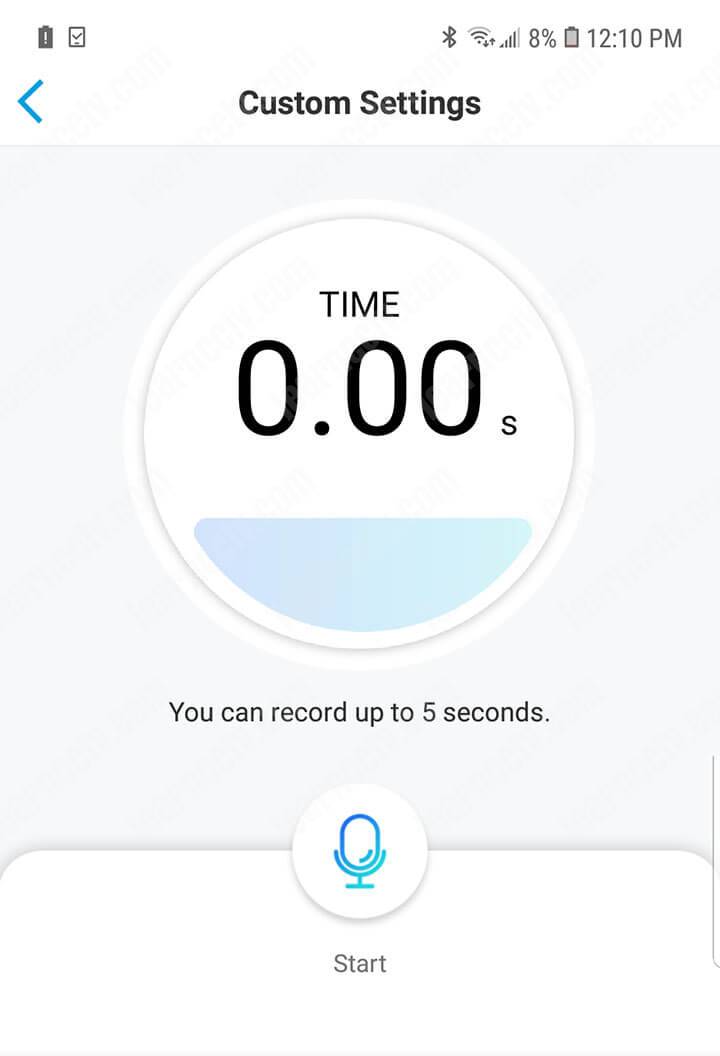
This feature is very interesting because you can use the camera to play a voice recorded message with a duration of up to 5 seconds.
SD Card Recording
The camera has a micro SD card slot just under the lens.
Since devices that record video in high-resolution need fast cards, I recommend you to buy a class 10 micro SD card to avoid problems with recording.
Just stick the card into the camera and turn on the recording via mobile App.
It's possible to set the Post-Motion Recording Duration which gives you extra footage after the event that triggered the recording.
The picture below shows the toggle to enable the camera recording and the Post-Motion duration. The default duration is 8s, but you can change that if you want to.
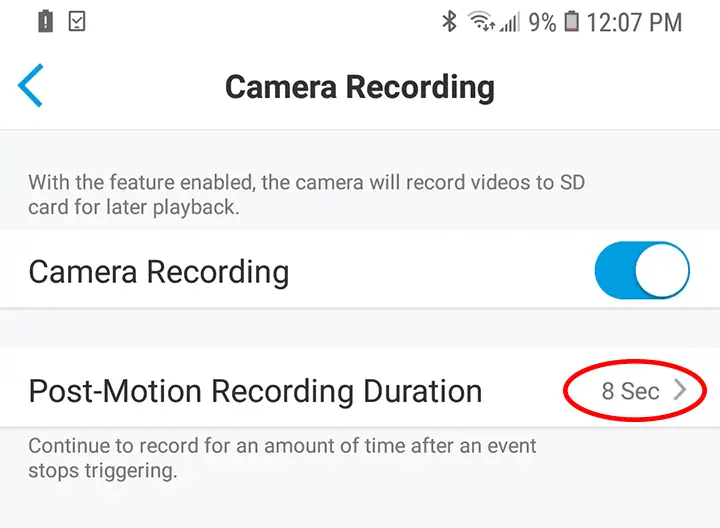
The options available for the Post Recording Motion Duration are 8s, 15s, and 30s.
I don't recommend increasing it, I would rather have options to record 3 or 5 seconds since this saves storage space and it's usually enough to most case scenarios, Perhaps in the future Reolink can give those extra options.
Cloud Recording
You can have the video recorded locally in the micro SD card and also in the cloud.
That's awesome because if something happens to your local recording, you still will have the evidence safe and sound in the Reolink cloud server.
It's possible to have access to the cloud via a mobile app or computer.
The image below shows the Reolink Cloud via a web browser.
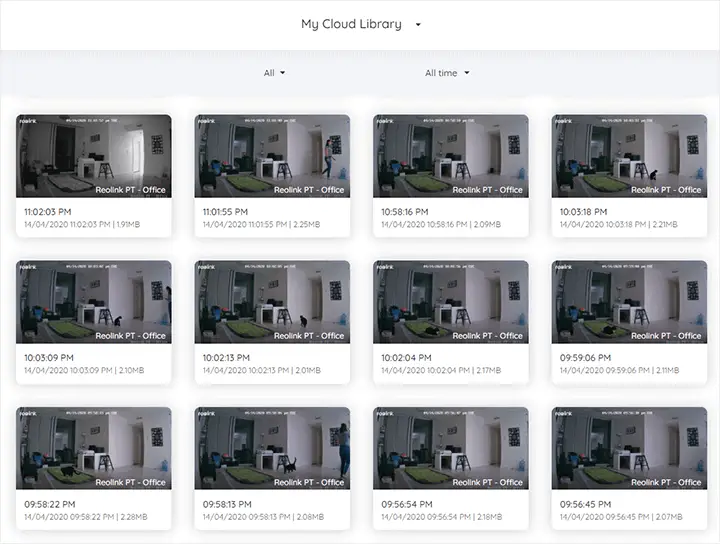
This feature is also useful if somebody breaks the camera or take it away.
To enable the cloud recording is necessary just to follow a wizard and create an account. There are some basic plans you can choose to pay monthly but the good part is that there's also a Free plan that allows you to record for 7 days.
Wi-Fi connection
The camera can connect to 2.4GHz Wi-Fi routers.
The 5GHz frequency is not available but that's OK since the 2.4GHz can reach further distances despite the fact that is more susceptible to interference.
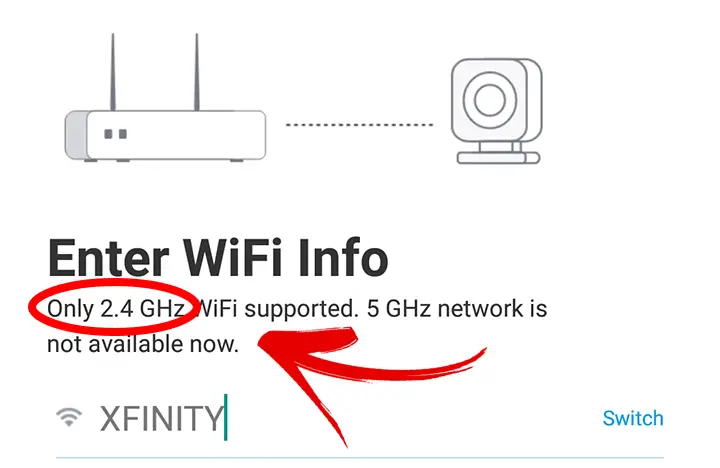
Make sure the camera antenna is not being blocked by objects and check your router and camera position to make sure their location is optimized for a good signal transmission and data communication between the devices.
Reolink Argus PT Dual-stream feature
The Reolink Argus PT allows the configuration of two different video streams.
It's possible to have a high-quality video stream with high-resolution, frame rate and maximum bitrate and a second one with the same parameter a lower value.
The idea is to have 2 different qualities you can choose to play or record the video.
The pictures below show the configuration option and the button to choose which one (Fluent or 1080p) you want to use.
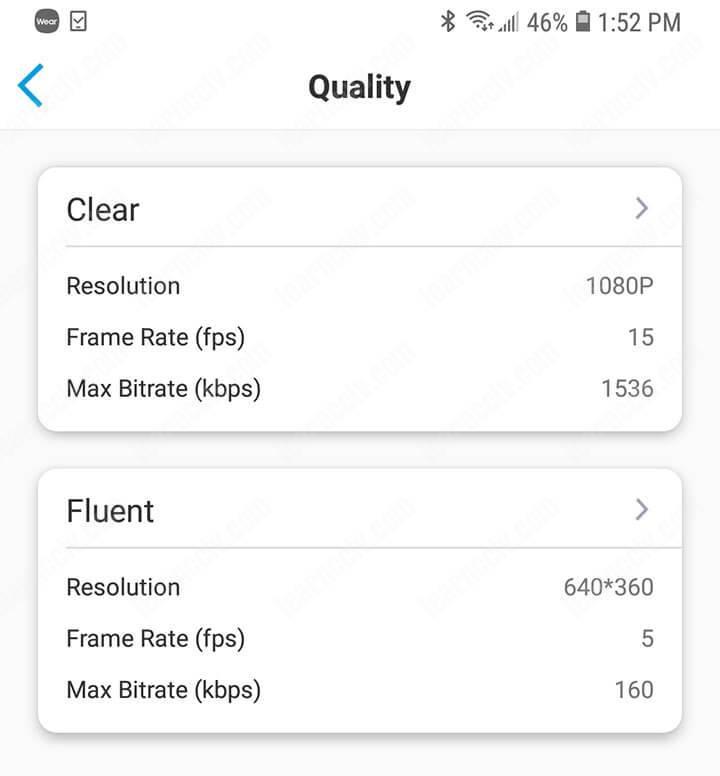
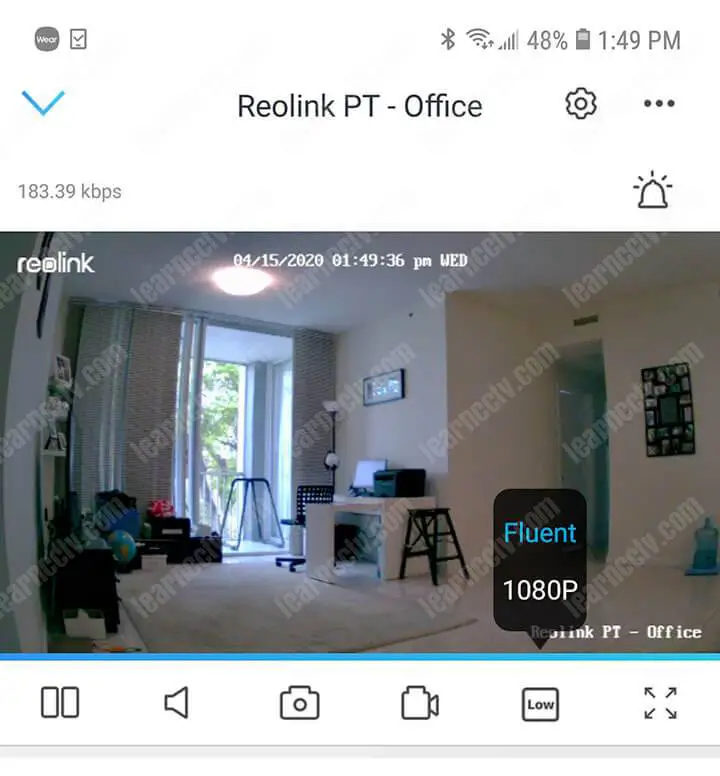
This feature is very useful because it allows the camera to work better and adjust the quality according to the resource available (bandwidth and storage).
The fluent option reduces the video quality to work with the transmission over mobile devices that are using cellular data.
When connected to a Wi-Fi router the high-quality stream (1080) can be used.
Privacy mask
Do you have something to hide? 🙂
I'm talking about something that is private and you need to make sure people can't see or the camera shouldn't record...
If that's the case, just use the camera privacy masks to protect the areas with a dark rectangle. You can use up to 3 masks in the image.
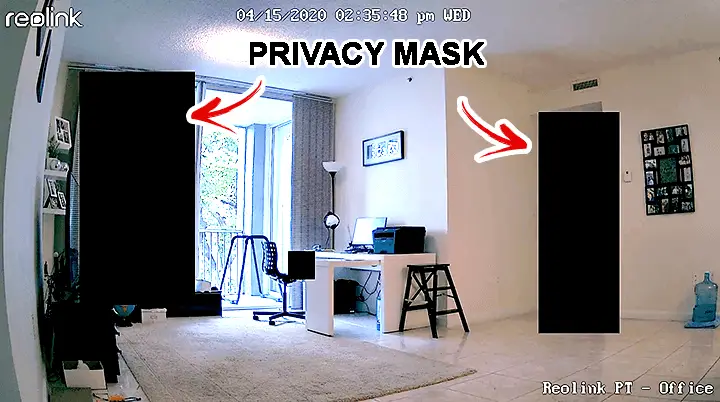
Beware that the privacy masks are not dynamic which means when the camera is moved the privacy masks move together.
Alexa and Google Home Assistant integration
The Reolink Argus PT integrates and works with Alexa and Google Home.
This feature is pretty easy to set up and allows you to ask Alexa or Google to display the video from the camera to devices that use display or even to TVs with the Amazon Fire Stick or Google Chrome.
The picture below shows an example of the Argus PT working with the Fire Stick to display the video from the camera directly into my TV.

This feature is very interesting to allow you to watch the camera on TV but beware that the video quality is not the same you get on your computer or mobile phone.
Software for PC
You can use your PC to display the images from the Argus PT camera.
The setup is very simple, just install the software and follow a step-by-step configuration to get your camera working in a few minutes.
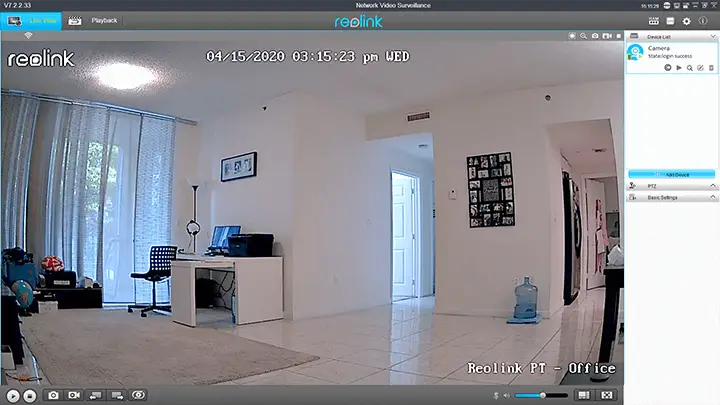
You can use the Reolink Client software for live view or to playback recorded footage that is stored in the micro SD card.
The software is very simple and intuitive and anybody can use it.
The Pros and Cons of the Reolink Argus PT
OK, it's time to talk about the good and the bad of the Reolink Argus PT.
Keep in mind that every device has pros and cons and this one is no different.
So based on the tests I've done for this review, here are the results...
Pros
Cons
Conclusion:
The Reolink Argus PT is an excellent camera.
As a consumer product, the model has everything necessary to get the camera up and running in a matter of minutes even without any technical skills whatsoever.
Quality-wise the video recorded by the camera is comparable to some professional high-end products that cost thousands of dollars.
I consider the flimsy bracket as a problem for people that install the camera on windy areas but this can be fixed by replacing the original bracket with another one you can easily buy on online stores.
To wrap it up, I consider the Reolink Argus PT camera an inexpensive and easy to set up a product that can deliver high-quality video. The product was designed with a lot of interesting features and can easily integrate with new platforms.
I hope this review can help you make up your mind and take the right decision.
Click the button below if you want to check the best price for this product.
Disclaimer
I'm not a Reolink employee neither the company representative.
I received the product from Reolink to evaluate and write a review about it but I don't have any obligations to enforce the product advantages.
My opinion about the camera quality is based on my tests and analysis of the features and I'm just giving the final verdict accordingly.
I do receive a small affiliate commission when people buy this product using the buttons available on this article but there's no extra cost at all to the buyer.






