A common question among security system users is, "How to choose the best hard drive for DVRs and NVRs" and now you can have an answer for that question...

They also have queries about the difference between a surveillance hard drive (HDD) and a desktop hard drive and are curious about the possible issues regarding setting up their camera to save footage to a USB-connected Hard drive.
In this article, you will learn what are the factors to consider when choosing a hard drive for your Digital Video Recorder (DVR) or Network Video Recorder (NVR).
I've been working with professional security systems for more than 15 years and I can guarantee that using the correct surveillance hard drive is super important.
Therefore, allow me to share my knowledge and insights and thus help customers choose the HDD that will handle the surveillance footage without problems.
What is a surveillance hard drive?
Surveillance-rated hard disk drive or security camera hard drive is used for 24/7 local storage of surveillance video footage. They are not regular hard drives.
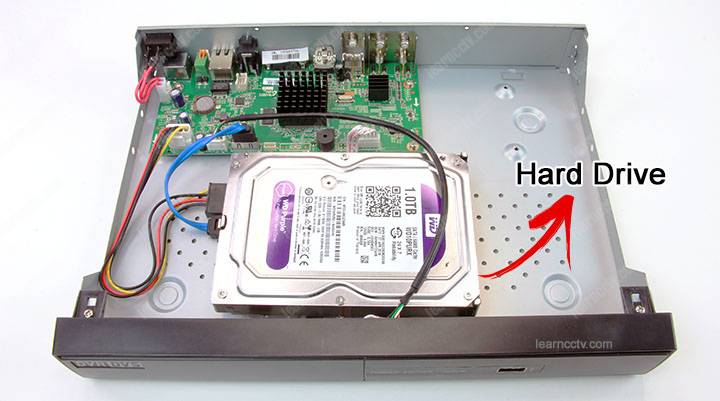
Most security camera hard drives may be pre-installed inside a network video recorder (NVR) or a digital video recorder (DVR). That's the common practice.
Sometimes other external hard drives may be installed to an NVR or DVR.
Either way, it's important to choose the correct hard drive that can handle the amount of data coming from the surveillance cameras to the disk and I must say, it's a lot of information pulled 24/7 to the hard drive with practically no intervals.
It's important to learn how to choose the best hard drive for DVRs and NVRs.
What is the difference between a normal hard drive and surveillance hard drive?
OK, I'm glad you ask that question because it's pretty important to understand that a normal hard drive used in your computer or laptop is not good for your DVR.
People are often misled by the assumption that surveillance hard drive is not much different from a regular desktop hard drive.
A hard drive for DVR or NVR is specially designed by the manufacturers.

In reality, an HDD or dedicated surveillance hard disk drive is more durable, advanced, and reliable than a desktop hard drive in a lot of ways.
A surveillance hard drive spends more than 95% of its time writing.
The hard drive firmware (software embedded in the chip) is designed to handle surveillance applications since its optimized for fast data writing.
Hard drive manufacturers have especial products for the surveillance market and obviously, they cost more than the traditional hard drives for a regular PC.
This type o hard drive is very popular and recommended by technicians and engineers (including myself) who work with professional surveillance systems.
So, now you will learn what factor are important in a hard drive for DVR/NVR.
Choosing a Hard Drive for DVRs and NVRs
Here are some tips you can follow before buying an HDD for your recorders,
I prefer using the Western Digital Purple because I've tested them for years with professional recorders ( I used to work for Samsung as a surveillance engineer).
But there are other brands out there, so make sure you choose a good one...
Look for the correct manufacturer
The first thing to consider is the brand and exact model designed for surveillance.
It doesn't matter if the hard drive is manufactured by big names such as Samsung or Toshiba, if you buy an HDD for PC, it will not work properly for your DVR.
Sure, at first it can start working, but later you will have a huge problem!
Here a list of surveillance HDD manufacturers:
Use manufacturer homologated hard drive
You can follow the DVR/NVR manufacturer's recommendation or use the model that comes with your device. Since the recorders are usually tested with specifics HDD models, they are homologated to work 24/7.
Professional security cameras/recorders manufacturers have a list of hard drives they've tested with their devices, so you just need to check recommended models.
Stay away from the cheap HDDs
Be careful with non-branded cheap DVRs and NVRs that come with regular hard drives pre-installed from the vendor.
Yes, some resellers import the recorders from China and install any HDD that is cheap and profitable for their business, so is up to you to check on that.
Surveillance Hard Drive Recommendation
Western Digital - Purple Surveillance Hard Drive
Western Digital is a reliable company that manufactured more than 16 million WD purple HDD and is the choice of most of the biggest surveillance manufacturer devices when it comes to using a hard drive for their recorders.
The WD purple HDDs feature a technology that optimizes 24/7 video recording while minimizing errors and avoiding losing important recorded footage.
Even if some write errors occur during the recording process, those hard drives are capable of managing them by skipping errors and keep working.
You don't want to playback your footage and have a choppy video just because your HDD can have the job properly done, right? That's why the WD Purple have a way to prioritize recording over reading and avoid losing video frames.
Big surveillance equipment manufacturers that sell thousands of professional high-end (and expensive) security cameras and recorders around the world have a recommended hard drive list for their equipment which includes Western Digitals.
As an example, take a look at the picture below which shows a recommended hard drive list downloaded from Hanwha Techwin's (former Samsung Techwin) website.
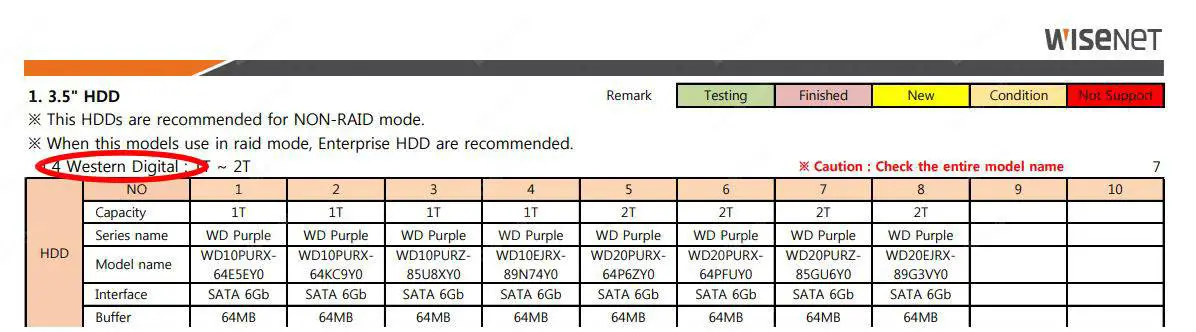
This is an example of a professional security camera/recorder manufacturer that is not among the most public well-know companies because they are target to a huge an expensive market that is far away from the regular cameras for DIY installation, and chances are you never heard about such a company.
That's exactly my point. If a company like that that has huge surveillance projects (such as 13,000 IP cameras installed in Mexico City) trusts Western Digital HDD, why wouldn't you? Trust me on this one, I used to work for this company 😉
Take a look at this quick Western Digital video about the WD Purple.
Original video in the Western Digital YouTube Channel
OK, enough of Western Digital. There are other good brands out there and they are also reliable for surveillance recording.
The next one I will talk about is Seagate... let's dive into it.
Seagate - Skyhawk Surveillance Hard Drive
Seagate is also a reliable company that manufacturers HDD for computers and has a special hard drive named Skyhawk that was designed for surveillance devices. It's also recommended by big surveillance equipment manufacturers.
The Skyhawk hard drives use the ImagePerfect AI technology to avoid losing video frames. The company states that this is a "zero dropped frames" feature.
According to Seagate, among the benefits of this technology, there's a powerful error correction and data recovery algorithm that assure no video frames are lost.
Even if there are a large number of security cameras video stream, the HDD can handle the recording by using buffering and error correction.
The Seagate hard drives are also in the list of the big guys of the surveillance industry. You can find recommended hard drive lists on their websites.
The picture below shows an HDD list recommended by a Hikvision, a big surveillance equipment manufacturer.
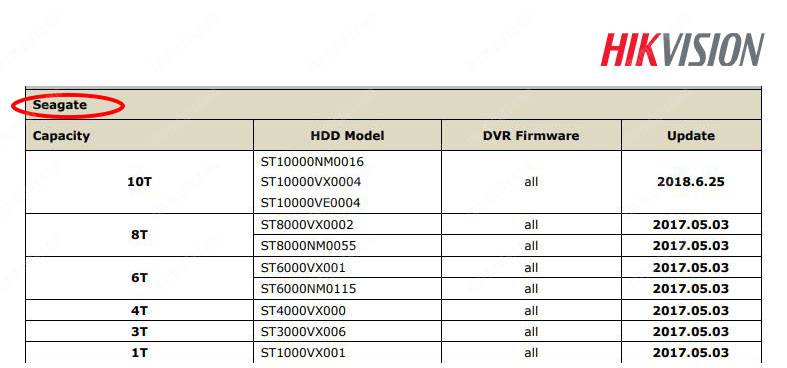
This is just an example of recommendation, there are also other manufacturers (such as Hanwha Techwin and others) that recommend the Seagate HDDs.
Hikvision is a company that manufactures high-end professional surveillance devices and also cheaper cameras and recorders for the consumer's market.
My point is, if Hikvision recommends Seagate hard drives, they must be good.
Watch this quick video that explains the Seagate Skyhawk technology.
Original video in the Seagate YouTube Channel
Did you notice people on Amazon gave this hard drive 4.5 out of 5 stars?
They are pretty happy with this HDD, so it worth to try it out.
Let's move to the next one... the Japanese manufacturer Toshiba.
Toshiba- S300 Surveillance Hard Drive
Toshiba is a well-known and reliable Japanese company that always deliveries the best products out there. (I have a Toshiba laptop myself and I love it) 😉
The company also has a special hard drive designed for the surveillance market.
The Toshiba S300 Surveillance Hard Drive is designed for reliable security cameras streaming recording and longer content retention.
It was built for speed and high-performance recording to retain video frames and guarantee the best quality for the footage even in high resolution.
According to Toshiba, the technology behind the S300 ensures mission-critical surveillance continually recording 24/7.
The Toshiba S300 hard drives are also recommended by the manufacturers, take a look at the following picture which I got from Hikvision's website.
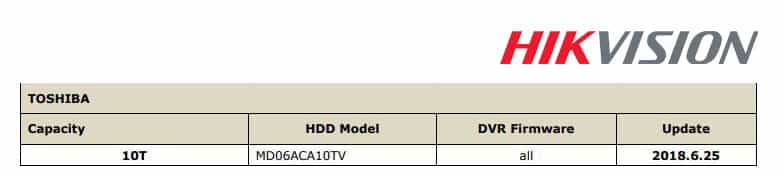
Usually, there's not a big list with a recommendation for Toshiba's HDD, but they are reliable to work with security camera recorders.
Most of the time you can't go wrong if you get a Toshiba device, and that's is also true for surveillance HDDs. Have you seen the rate of 4.9 out of 5 stars?!
Below, there's a quick video that shows the Toshiba S300 technology.
Original video in the Toshiba YouTube Channel
Which hard drive is the best for popular video surveillance systems?
OK, I've talked about surveillance hard drives used and recommended by big manufacturers, but how about HDDs for popular (and inexpensive) DVRs and NVRs? Well, you can use the same hard drives...
You can consider the previously mentioned HDDs as popular surveillance hard drives for DVRs and NVRs. Let us take a look at the Western Digital Purple 4TB surveillance hard disk drive as an example.
This hard drive is designed especially for the NVR/DVR security system. It is compatible with surveillance cameras of different brands, Hence, including Reolink, Amcrest, Hikivision, Qsee, Zosi, Dahua and many more.
Another great alternative for your NVR (network video recorders) and SDVRs (embedded surveillance DVRs) is the Seagate SkyHawk 4TB surveillance hard drive. It is also great for hybrid surveillance DVRs and surveillance DVRs. Including Reolink, Amcrest, and Hikivision.
One important thing to remember is that you must make sure that the security camera hard drive you choose is compatible with your new or existing surveillance system. The best thing for you to do is to check with the manufacturers first before you purchase the product.
You can also use the Toshiba S300 mentioned before besides the fact that it's not so popular among popular video surveillance systems.
Can I Install an External Surveillance Hard Drive to NVRs/DVRs?
Yes, you can. As long as your recorder has support for an external hard drive.
Some professional recorders have an i-SCSI connector for an external storage device or an extra Ethernet port that works with a NAS server.
Besides the fact that people recommend other hard drives for NAS and external storage, please consider using surveillance hard drive since your DVR/NVR still will use the HDDs for video recording, right?
Installation of the internal and external hard drives to a wireless security camera system with NVR and DVR security camera systems must be done properly. This is very important. Technical problems may occur if the internal hard drive is not installed properly.
These technical problems may include:
- Hard drive failure
- Error in the Surveillance HDD
- The surveillance hard drive stopped working
- The system cannot detect the hard drive
- There is no available HDD for recording
Make sure you buy the recommended hard drive cables and they are firmly connected when installing the external surveillance hard drive units.
What Should You Do When The DVR's Hard Drive is Not Detected
If you have a new security camera system with a hard drive, then it is likely to experience technical issues like:
- Surveillance hard drive error;
- DVR hard drive not recognized;
- No HDD available for recording;
- Hard drive not detected.
The most probable cause of this hard drive detection failure is likely to be a defective HDD. This means there is a loose connection of SATA cable inside the NVRs/DVRs.
It also means that because of this loose cable, there is an insufficient supply of power to the DVR/NVR system. Also, the HDD is not compatible or homologated model.
How do you resolve this then? When resolving surveillance hard drive not detecting the issue, try rebooting the NVR/DVR system first. This may be done by disconnecting the cables between the HDD and the video recorders NVR/DVR.
If no error message shows up on the screen after you have reconnected the cables, then the problem is probably somewhere else. Check the SATA and e-SATA power cable connecting NVR/DVR Hard Disk Power Port.
Make sure that it is not loose. Make sure also that the SATA power port is not faulty or damaged. Try to connect the cable to another port.
Also, make sure that you are using the right power adapter for NVR/DVR system.
If the problem persists and remains unsolved, format the hard drive on the device. Or you can also use a computer to format the HDD.
Which One to Choose: PC-Based Storage or Security Camera DVR/NVR?
People would normally suggest using a laptop or computer to record and store surveillance footage. That is, instead of a dedicated hard drive video recorder like DVR and NVR.
The question remains, however, about which one should you choose: a PC-based video recording and storage or a dedicated DVR/NVR with a hard drive?
Both choices have their advantage and disadvantages, their benefits and fallbacks. The correct answer to this question would be: depending on your needs.
For instance, a PC-based video recording and storage is a good idea if you have more than two or three security cameras running on a round-the-clock basis.
However, if you have four surveillance cameras, then a security camera DVR/NVR with a hard drive is the better choice.
Can I use surveillance hard drive in my PC?
There are also performance differences between HDDs for surveillance systems and desktop HDDs.
Then there is also the question about the usage of surveillance hard drive on a desktop/laptop daily use or for gaming. Can it be done?
The answer would definitely be “yes”. However, you might encounter issues regarding the read-writ speed, which can make an impact on how your computer responds.
Final words
Most DVR/NVR camera systems come with a fan. This is to draw the heat out as the always-on surveillance systems will generate a lot of heats.
However, it is important to have the DVRs/NVRs box in places where there is good ventilation to prevent damaging the device.
DVRs/NVRs store important surveillance footage. Therefore making it vulnerable to theft and damage.
An NVR/DVR lockbox that mounts to the wall or a locked server cabinet is a good solution to avoid damage and theft on your security camera system.
However, you must also back up surveillance footage to a Cloud server or NAS because that helps secure surveillance footage.
Want to learn more ?
If you want to become a professional CCTV installer or designer, take a look at the material available in the blog. Just click the links below:
Please share this information with your friends...



