The Hikvision error code 153 occurs when there are too many attempts to login into the camera or DVR by using the wrong password in the iVMS-4500 mobile App. To solve the problem just reset the device or wait for 30 minutes.
What causes the error code 153
When the device receives too many requests with the wrong password the error 153 shows up in the iVMS-4500 screen (see the picture below).
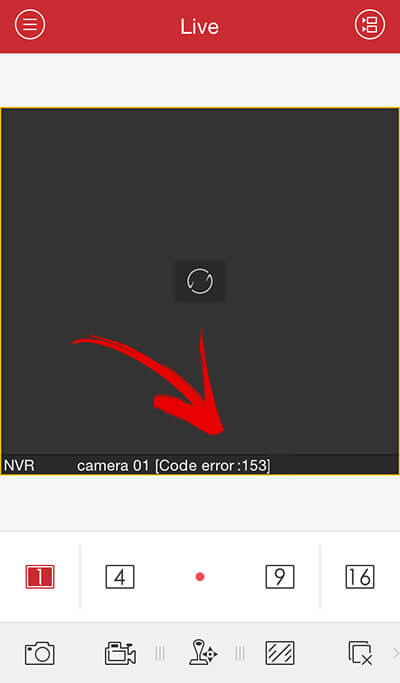
Sometimes the password is incorrectly typed into the mobile phone and the App sends it to the device more than once and that generate an error and lock the camera for some time to protect against a hacker attack.
How to fix the error 153
There are different ways to solve the problem with this error:
1. Reboot the device
The solution for this error is very simple, just correct the password in the iVMS-4500 and reboot the camera or DVR by turning it off and back on.
2. Wait for sometime
You can also solve the error code 153 problem just by waiting some time until the camera is ready again to let the App authenticate again.
The camera is locked for about 30 minutes and then come back to normal.
3. Access the device from a computer
You can also access the camera/DVR from another computer that has a different IP, and go to remote configuration -> system -> login security to change the configuration and unlock the IP used by the mobile.
Security concern
Perhaps you are using the correct username and password but for some reason, the iVMS-4500 App is still showing the error code 153 very often.
That could be somebody else trying access your camera or recorder by just sending a different combination of username and password.
The camera or DVR locked itself for 30 min to prevent this type of situation and that can cause a problem for you, so check your network security.
The error code 153 in other devices
Hikvision sells its products for other companies that resell them with a different brand (OEM products), so sometimes the same problem with the error code 153 shows up in other cameras.
A good example is with the LTC cameras that use Hikvision hardware and the same error occurs and it's not possible to login into the camera.
How to fix the problem in LTC cameras
To fix the error code 153 in the LTC cameras go to the "security service" configuration tab and uncheck the box "Enable Illegal Login Lock".
If your LTC camera is presenting this issue is recommended to upgrade the firmware because this problem usually occurs with old firmware.
Conclusion
The error code 153 is a problem that is simple to fix but it's important to upgrade the firmware in the camera or recorder and also make sure you are using the last version of the iVMS-4500 App.
Want to learn more ?
If you want to become a professional CCTV installer or designer, take a look at the material available in the blog. Just click the links below:
Please share this information with your friends...
