The Dahua error code 18 (conf.LoginErrorNo-18) indicates a problem with the device password and it's usually very annoying.
Users have reported that this problem is related to the communication of the IP camera with the network video recorders (NVR) and the problem also happens with other cameras like the Q-see QCN8093B which is a Dahua OEM product.
Let's talk about this problem and see how to fix it...
What causes the Dahua error code 18?
This error code 18 is displayed on the screen as conf.LoginErrorNo-18.
As the text implies, there's a password error when the IP camera tries to connect with the NVR and the problem has to be fixed.
How to fix the Dahua error code 18
You just need to connect to the IP camera via its web interface or Dahua config tool and set up the initial password.
This process is extremely simple, here's how to do it:
Using the web interface
Just connect a PC to the same network the camera is located, open the web browser and type the camera IP address.
As soon as the camera shows you the login interface for the first time, you can create a password and the process is done.
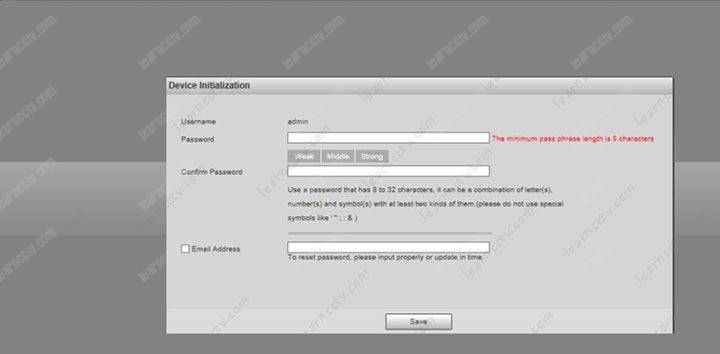
As soon as the camera shows you the login interface for the first time, you can create a password and the process is done.
Using the Dahua config tool
You can use the Dahua config tool which is the configuration software for Dahua cameras and recorders.
You can find more information about this software in the article:
Here's how to use the config tool to fix the error code 18 problem
- Download and install the software in your PC
- Open the software and click the search button
- Select the camera
- Click the "initialize" button
And it's done! Now your camera can connect to the NVR.
See below the images that illustrate the process.
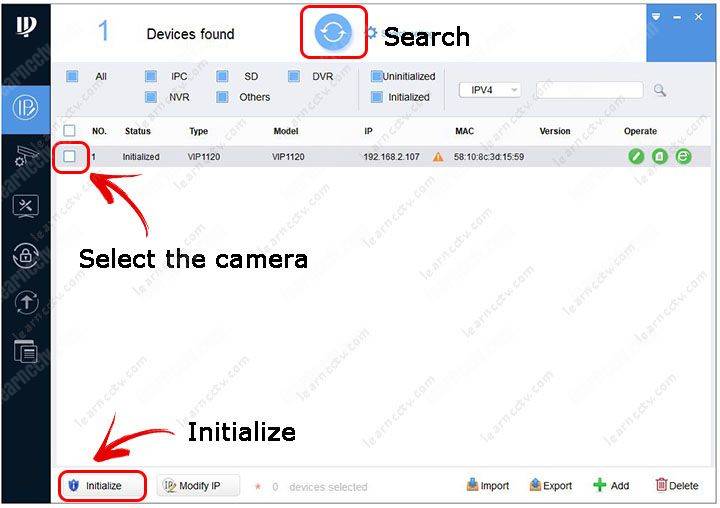
Conclusion
The Dahua error code 18 (conf.LoginErrorNo-18) can be fixed by simply initializing the camera and creating a password. The process is very simple and fast.
Just in case you need extra help, visit the Dahua website and ask for help.
Please share this article with your friends.
Want to learn more ?
If you want to become a professional CCTV installer or designer, take a look at the material available in the blog. Just click the links below:
Please share this information with your friends...
