When it comes to having your residence or business safe, being able to access the footage at any time can be extremely important. In this article, we will go over how to connect your phone to a CCTV camera.

Being able to have your footage live can be useful in multiple ways. Whether you are a parent checking in on your kids during a night out, or a business owner making sure everything is running smoothly.
When you connect your phone to a CCTV camera, you have the freedom to watch as you please, no matter where you are.
And depending on the camera, you can also pan, tilt and zoom to get a better look.
But you don't just get to watch live! Depending on your cloud storage, you can go back hours, days, weeks, and even months. You can also set up alerts with some cameras.
Keep in mind that some companies provide you with a trial of cloud storage. After your trial, you will need to pay for as much storage as you need to store your footage.
Some allow you to receive notifications when motion is sensed. In contrast, others even have facial recognition or alert you when an unusual noise is heard.
This can be used both in residences as in business to monitor the property.
Connecting your phone to a CCTV camera
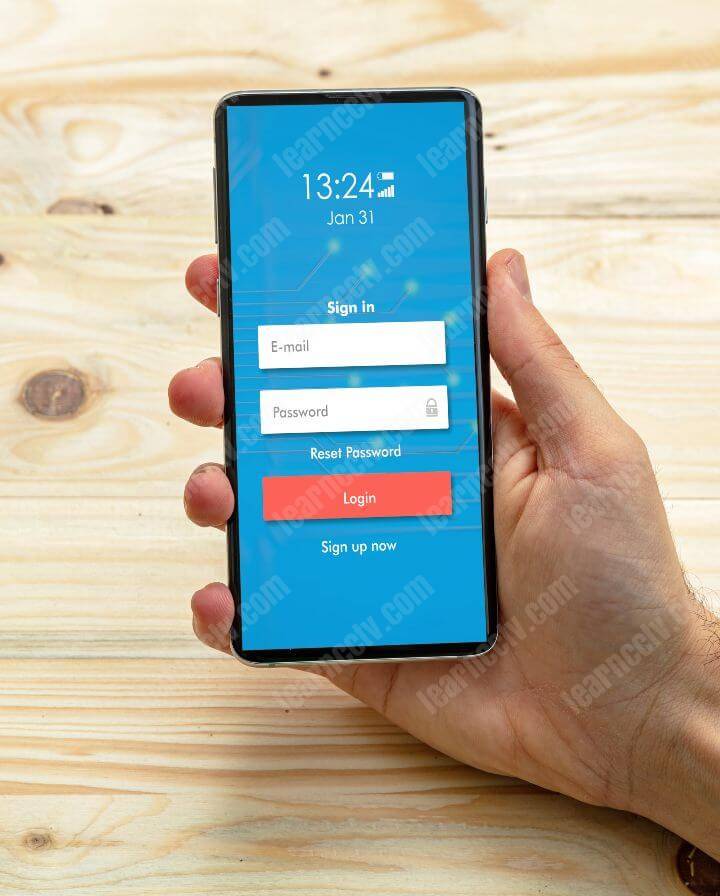
To connect your camera to your phone, you will need to make sure you have a compatible camera. Most wireless cameras are, however, you might want to research your wired cameras.
Wired cameras are usually connected to DVR or NVR in which the footage is stored. However, most modern wired cameras can record both in DVRs/NVRs and the cloud.
You can then access live and older footage through your phone or computer. But nowadays, most cameras can be connected to your phone to be used and monitored worldwide.
Apart from making sure you can connect your phone to a CCTV camera, you should make sure it is compatible with the type of phone you own and utilize.
Whether the phone is Apple, Google Pixel, Samsung, or any other brand, you will want a camera that can connect with both Androids and iOS. Because you will need to download the application for your camera.
Once you know that your camera is compatible with your device, you should take some security precautions to ensure that you are being safe with your camera.
Safety first

However, before you run to connect your phone to a CCTV camera, you will need to make sure you are safely doing so, to protect your camera.
Downloading
To keep you and your footage safe, you should always check the app store provided to you. If using an Apple or iOS device, you should find the brand's application in the App Store.
If using any type of android, you can check for the app on the Play Store.
However, if utilizing a DVR or NVR and storing it onto the cloud, you should download the right cloud application.
Be careful when downloading anything from websites that are not from the company or are safe. It can lead to other issues with your phone or computer.
When downloading the app onto your computer, you can usually find it when you enter the company's website.
Or you might want to search it in the app store available in your computer.
Make sure your device has space to store the app. Devices that have around 64GB to 128GB will usually be the best to download your app and be able to connect your device to the camera.
Password
When making an account for your camera, make sure you have a lengthy password to keep anyone out.
It is essential to keep your camera information private, mainly to keep from being hacked.
Additionally, do not save your password onto your device. Whoever has access to your device will be able to enter your account quickly and even gain access to your passwords.
Lastly, before you connect your phone to a CCTV camera, it is imperative to sign out of your account when not using it regularly, to ensure that it is safe, and you will need to input your password once again.
Connect and customize

After setting up the app, and connecting it to your home WiFi, you can explore it. Be sure that both your phone and the camera are connected to the internet.
Keep in mind that in some cases, both your phone and your camera must be connected to the same WiFi in order for it to work and connect properly.
When you connect your phone to a CCTV camera, you will have the choice to customize your alerts and settings.
It is recommended to allow alerts to pop up as it might sense motion after hours or anything that might alert you of a possible threat.
This is when you can move around times for your camera to record, set up all different kinds of alerts, and even give other people permission to access the live footage.
Once you have connected your phone to your CCTV camera, you can utilize all the features the app offers. Such as live viewing or checking older footage.
Apps provided by the company are usually also where you use the two-way audio, change your settings, and set up alerts of your choosing.
The bottom line
All in all, it is possible to connect your phone to a CCTV camera. However, you must be cautious of your passwords and where you download your app from.
This is a fantastic way to monitor either a residence or a business in live time instead of relying on a DVR or an NVR to record it locally.
Though the cloud can set you back a couple bucks a month, it allows you to save the footage for months and months, depending on how many cameras you have, and access it at any time.
Let's know below what app you use. And make sure to share this article with your friends!