If you are facing a problem with security camera blurry at night, don't look any further. In this article, I will explain what could be the cause of the problem and how to fix it with simple steps. Just keep reading...

Most of the time, this problem is related to the IR (infrared light) reflecting on the glass of the camera or on reflective objects that are close to the camera.
Either way, you just need to solve this reflection issue to eliminate the problem.
The IR Reflection/Bleeding problem
At night the security camera IR turns on to illuminate the are and "see in the dark", this light sometimes is bounced on objects and comes back to the camera lens.
This light reflection makes the image to appear blurry or foggy.

Take a closer look at the picture above. Can you see the IR reflection?
In this case, the light is bouncing on the camera dome and it's coming back to the lens thus causing the blurry or foggy effect you see only at night time.
This type of reflection also occurs on other types of cameras such as bullets, PTZs and positioning systems which have a glass in front of the lens.

As long as the security cameras are using Infrared at night, there's a chance of light bouncing back to the lens. So, you just need to investigate what could be causing that and what the solution for such a problem.
The causes of the IR bouncing problem
There are different things that can cause the IR bouncing problem on a security camera. The most common ones are listed below:
1. Scratches or dust on the camera dome/glass
Luckily this is the easy one to fix. Check if your security camera has some dust, grease or even fingerprints on the glass and clean it. You won't believe how many times I saw this simple procedure solve IR reflection problem.

It's common to have a dome camera with fingerprints left by installers since the installation occurs during the day and the problem doesn't show up.
Make sure the camera dome or glass is clean at installation time to avoid re-work.
2. Reflection from objects close to the camera
Reflective objects such as metal, glass, door titles, etc can bounce the light back to the security camera lens. Even plants can be a cause of light reflection.
The best practices to avoid this problem:
a. Don't cameras in tight corners.
b. Avoid pointing the camera to reflective objects.
c. Move the objects that are reflecting the light (if possible).
d. Don't leave plants in front of the cameras IR.
3. Missing or defective rubber in the camera
There's a rubber ring around the IR camera lens that is used to avoid the IR light bleeding. Make sure this rubber is there and it's not damaged.

Usually, the rubber ring is damaged during the camera installation or sometimes it's not well-positioned. Just make sure to fix the positioning and the problem goes away.
The bad lens problem
For outdoor camera installation sometimes you can identify the security camera blurry problem caused by a bad lens problem and that's not easy to fix.
During the day the camera gets light from the sun. This light has to pass through the camera dome or protective glass and depending on the model it also passes through an infrared filter (a piece of glass) before getting into the image sensor.
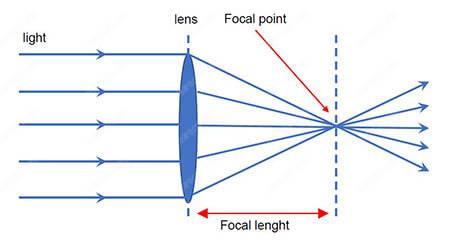
When the light is passing through a glass the refraction phenomenon occurs which can change the direction of the light (I remember that from the physics classes) 🙂
At night the IR camera removes the IR filter to allow more light coming into the camera which causes a difference in the light refraction and the camera lens needs to be prepared to correct that slight difference.
If you are using a non-branded inexpensive camera, that could be a problem hard to fix since the lens is part of the circuit board and can't be easily replaced.
To avoid this problem, before buying the camera check if it has an IR corrected lens.
Conclusion
When dealing with the security camera blurry at night problem, the solution can be as easy as clean the camera dome/glass or more complex as a bad camera or lens.
To solve the problem, just start simply by removing the camera dome at night time (if possible) to observe if the glass is causing the blurry, or foggy effect. Check for dust, grease and scratches on the glass and clean or replace the dome.
If that doesn't solve the problem just move to further investigation related to the lens IR filter (as known as ICR) and talk to your dealer about the problem.
I also recommend you to read the article: How to fix security camera blurry which discuss other problems that can affect the camera even during the day.
Learn more about surveillance cameras
If you want to become a professional CCTV installer or designer, take a look the material available in the blog. Just click the links below:
Please share this information with your friends...
