Let's talk about the IP address and password for Axis devices.
The default IP address for Axis cameras and other devices is 192.168.0.90 with netmask 255.255.255.0, and the default password is set during the installation.
Old Axis cameras (really old ones) use the root/pass, respectively, as the username and the password to log in to the device. But those are rare cases.
Using static IPs
If you are installing cameras in a flat network only with switches and no DHCP server (that gives your device an IP), it's necessary to change the default IP address of each camera so you can add them to the system without conflict.
I recommend you to read the article "How to find Axis IP camera in the network" to learn more about the tools available to manage your devices.
Automatic IPs
When you connect an Axis device (IP camera, encoder, decoder, NVR, radar), it uses the standard TCP/IP protocol to ask for an IP in the network.
If you have a router or a DHCP server that handles the IP distribution, the Axis device just gets an IP in the network like any other device, so it does not use the default IP 192.168.0.90 anymore (unless this is set in your DHCP server).
How to control the IP address distribution
It's possible to control the IP address distribution to give specific IPs to your Axis devices. Let's say, for example, you want to have your Axis camera using the IP 192.168.0.17/24; you just need to log in to your router and configure that.
The following picture shows an example of my Axis P1365 MK II camera listed in my Netgear router with the IP I mentioned above.
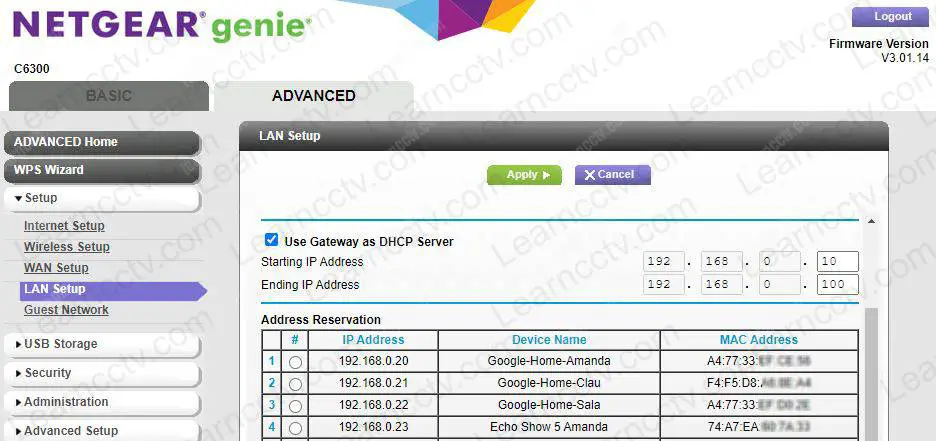
To add a specific IP address to your device, just look for the LAN setup and add an "Address Reservation." It's tied with the camera's MAC Address, so no other device in the network can use it.
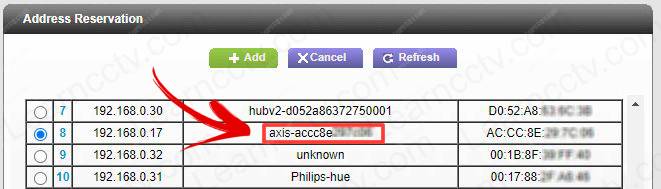
The picture below shows my camera with a reserved IP address.
I changed the default name (MAC Address) to make it easy to identify the camera.
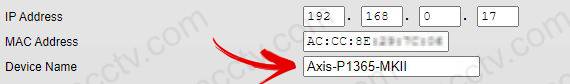
And that's it.
Now you have your Axis camera with an IP reserved to it.
You can add extra devices as you wish.
To learn more, plaase visit the Axis Website.