If your Swann Homesafe View app is not working on mobile data, here I have a quick solution that takes less than 5 minutes to implement.

Usually, the app works fine with a local connection via Wi-Fi and you can have access to your DVR and cameras but when you leave your home and your mobile automatically switches to a 4G connection you can't access the cameras anymore.
To solve the problem you just need to get into the mobile app configuration to change the Data usage by enabling the feature "Allow background data usage" and the option "Allow app while Data saver on".
You also may change the substream bitrate to improve the data flow.
Let me show you first how to change the app configuration...
Change the Homesafe View app configuration
The images below show the details on an Android phone (Samsung Galaxy S8):
Swipe your finger on the top of the phone to display the menu, click the top right gear and then click on "Apps".

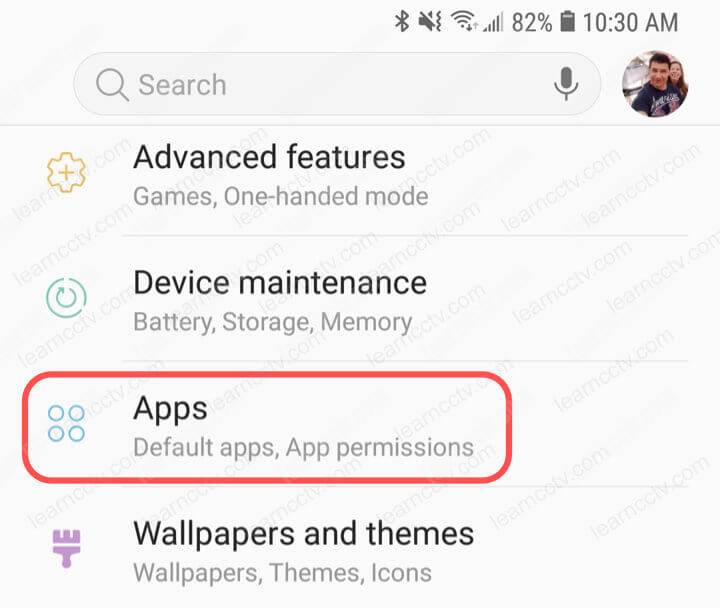
Look for the Homesafe View app and click on it.
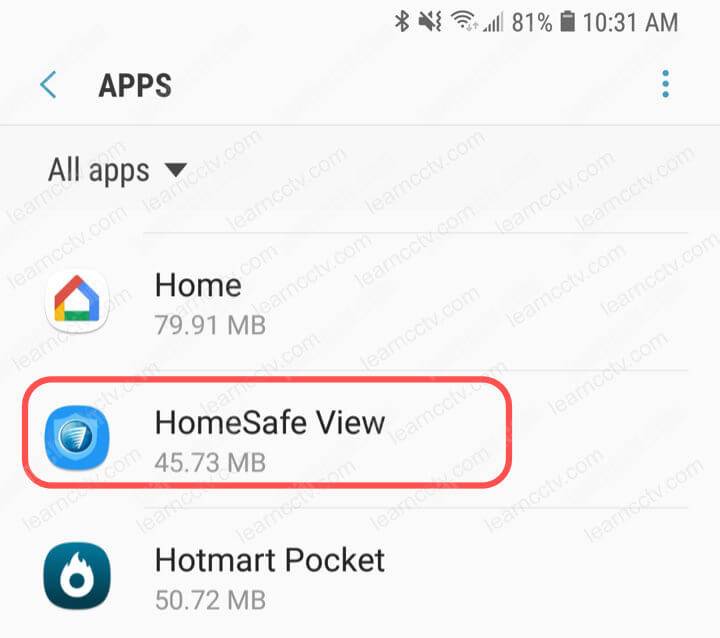
Next, click on Mobile data.
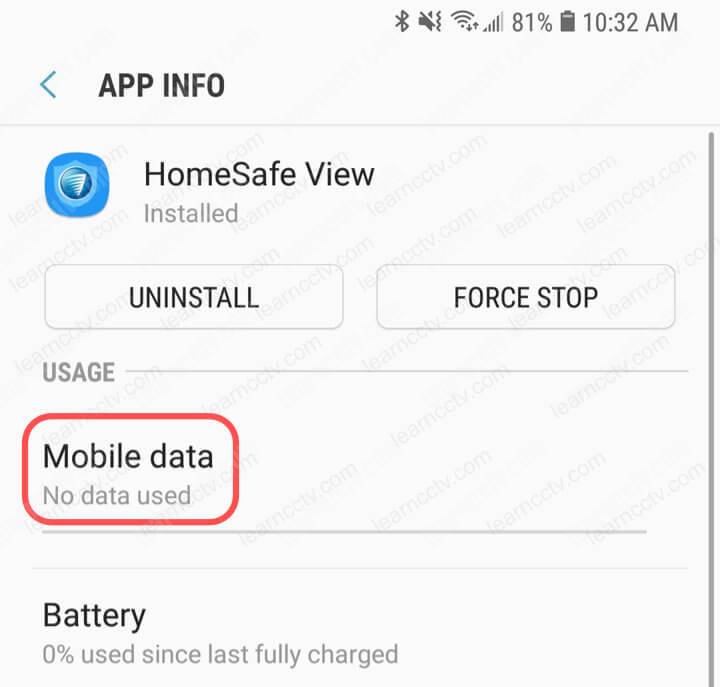
Just toggle both options.
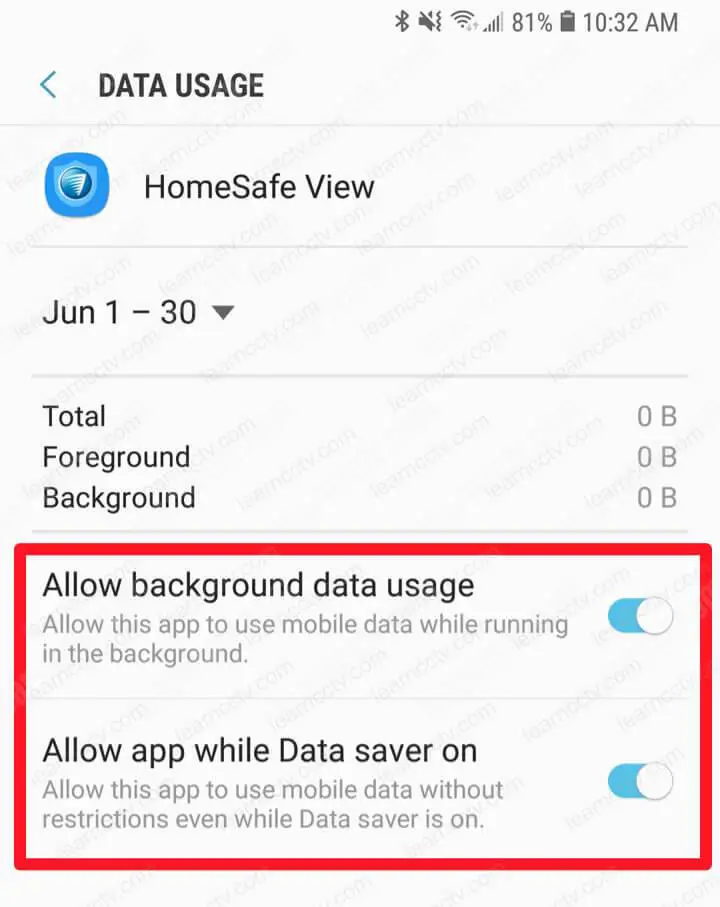
And it's done.
Now you can close the screen, turn off the Wi-Fi on your mobile phone and open the Homesafe View app again to check if it works using mobile data.
Now, let me show you how to set up the DVR data stream...
Change the DVR data stream
The Swann DVR can record the footage with higher quality and send a video stream to your mobile phone with lower resolution, frame rate, and bit rate.
You can change the data stream and reduce those parameters just in case your mobile phone still presents the problem with a 4G connection.
Here's the step-by-step.
- Open the "Main menu > Record"
- Chose the "Channel 1"
- Click the "Substream Tab"
- Reduce the "Bitrate"
- Click the "Copy" button
- Click "Save"
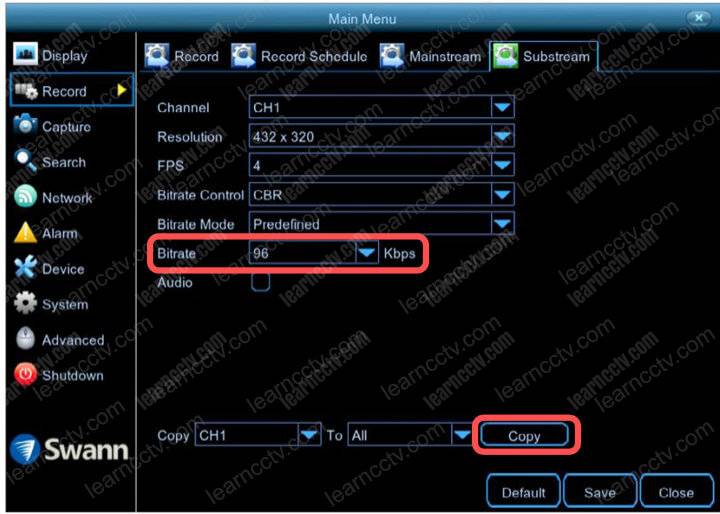
The idea is to try different Bitrate values in channel 1 and copy the configuration to the other channels. At first, you can leave the other parameters just the way they are, Try playing with the bitrate and see if the problem is solved.
If you want to learn more, please read the article "What is bitrate of IP cameras".
Conclusion
It's natural to have problems with a remote connection to your DVR especially if your mobile data is limited or you are in some area where the bandwidth available is not that high due to the Internet Service Provider limitation.
If your Swann DVR can't work well with mobile data, just follow the instructions in this article and play a little bit more with the data stream parameters if necessary.
I hope you can have your Homesafe View app working fine now...
If you need extra help, visit the Swann support website.
Please share this article with your friends.