In this article, I show the IP camera email settings for Gmail.

You just need some basic information about the server address and port number.
But it's also important to understand how to adjust the security settings.
Gmail SMTP Server settings
The SMTP server is in charge to send emails and you only need to have the basic information to set up your device to reach it out and use its services.
Here are the SMTP settings for the Gmail Server:
Server | smtp.gmail.com |
Port | 465 |
Encryption | yes |
And now, let's take a look at the security settings...
Gmail security settings for IP cameras and DVRs
There's extra protection from Google to make sure your email account is safe.
A security action is taken by the email server every time a new device wants to use your Gmail account. Google needs to know that such a device is allowed to use the account and is up to you to change the configuration settings.
The image below shows an example of the Google alert...
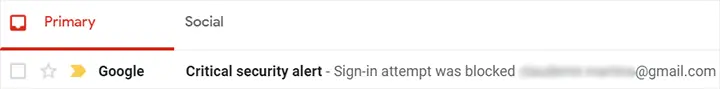
This a type of protection against non-secure devices, which means the device is not safe enough to use the Gmail account.
You have to allow the non-secure devices to use your Gmail account.
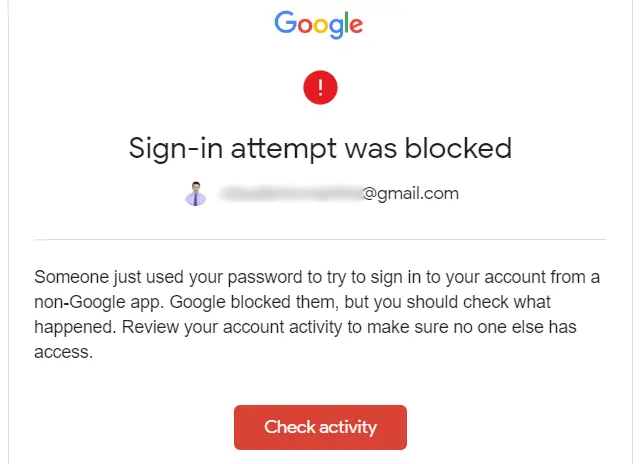
Take a look at the step-by-step process to change the security configuration.
How to set up Gmail for IP cameras and DVRs
1. Log in into your Gmail account and click "Manage Your Google Account";
2. Click on "Security" to manage your configuration;
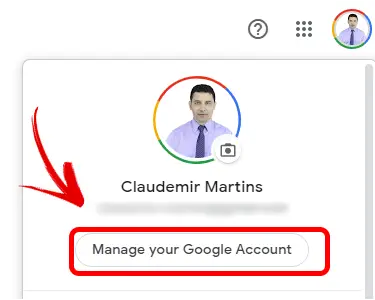
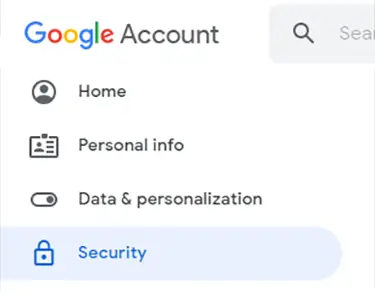
3. Turn on the "Less secure app access";
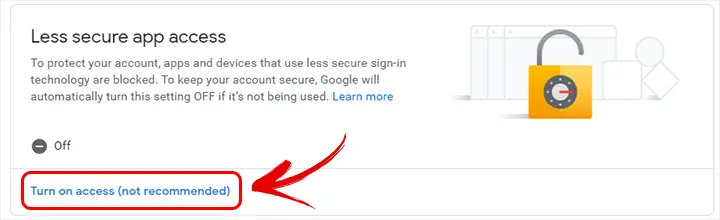
4. Check your e-mail to confirm the setup.
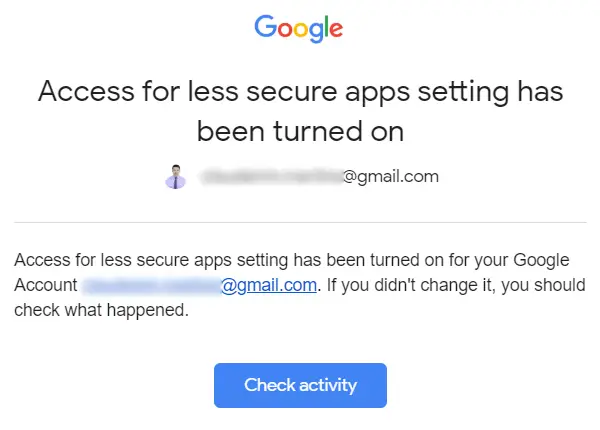
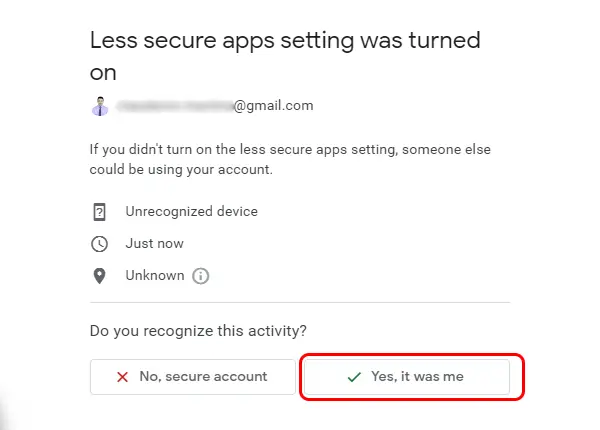
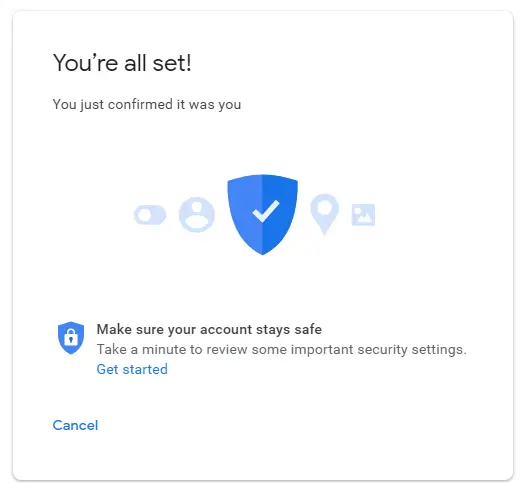
As you can see, the steps are very simple and you can have your IP camera or recorder working with the Gmail account pretty fast.
Just make sure you test everything again.
And that's it for the IP camera email settings for Gmail, easy, huh?
I hope this article can help you, please share it with your friends.