In this article, I show how to reset Vivotek cameras.
This procedure is very useful to help people to recover from a lost password or to start fresh for a new configuration. The reset takes less than 2 minutes.

To reset a Vivotek camera, locate the reset button, press and hold it for around 10 seconds and release it. The camera restarts and load the default settings.
The default username and password for Vivotek cameras are admin/123456 for some models and the username is root with an empty password.
This article applies to the following Vivotek camera models:
FD7131, FD7132, FD7141, FD7160, FD8135H, FD8161, FD8162, FD8361, FD8372, FD8172, IP7130, IP7133, IP7137, IP7160, IP7161, IP7330, IP7361, IP8161, IP8172, IP8330, IP8332, IP8335H, IP8362, IP8372, IZ7151, MD8562, PZ7111, PZ7122, SD7313, SD7323, SD8323E, SD8362E, FD836BA-HVF2, FD8166A, FD8167A, FD8367A, IB8367A, FD8169A, FD8369A, IB8369A, IB836B-HT, FD9360-H, IB9360-H, IT9360-H, MD9560-DH, MD9560-H, FD9167-H, FD9167-HT, FD9367-EHTV, FD9367-HTV, FD9367-HV, IB9367-EH, IB9367-EHT, IB9367-H, IB9367-HT, IP9167-HP, IP9167-HT, FD9368-HTV, IB9368-HT, IT9368-HTV, CC8130, CC8370-HV, FE9181-H, SD9362-EHL, FE9381-H, VC8101, CC8160.
How to reset a Vivotek camera (detailed)
The reset button is located in different places, depending on the camera model you have. You just need to look for it and follow the steps below.
- Open the camera and locate the reset button;
- Use a reset needle or paper clip to press reset button;
- Press and hold the reset button for 10 seconds.
- Release the reset button.
The pictures below show the camera reset button location in different models.
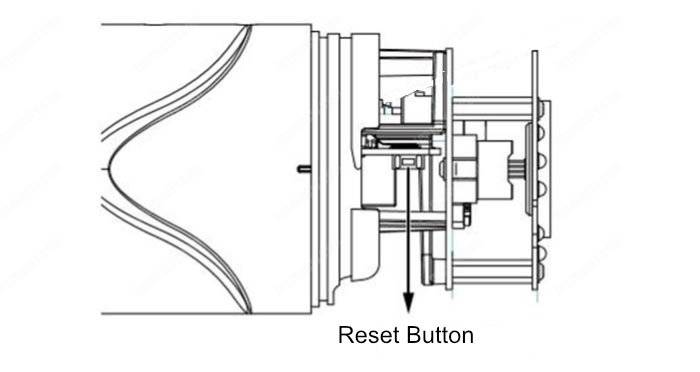
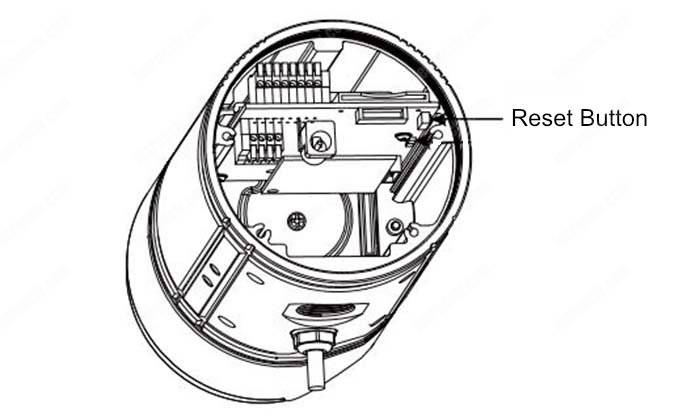
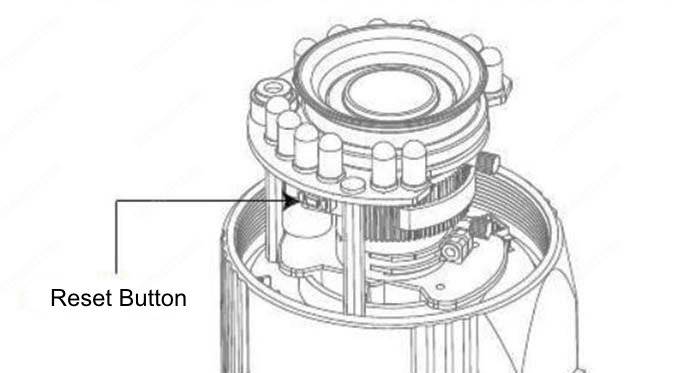
Just look for the model you have and execute the step-by-step.
Related articles
Here are some articles related to this topic...
If you need extra help, please visit the Vivotek website.
I hope this article can help you; please share it with your friends.